Datavare's EML to G Suite conversion software is lightweight, independent, and easy to install on Windows. The upgraded version allows users to export single or multiple EML files, making it more user-friendly for individuals or businesses switching to G Suite.
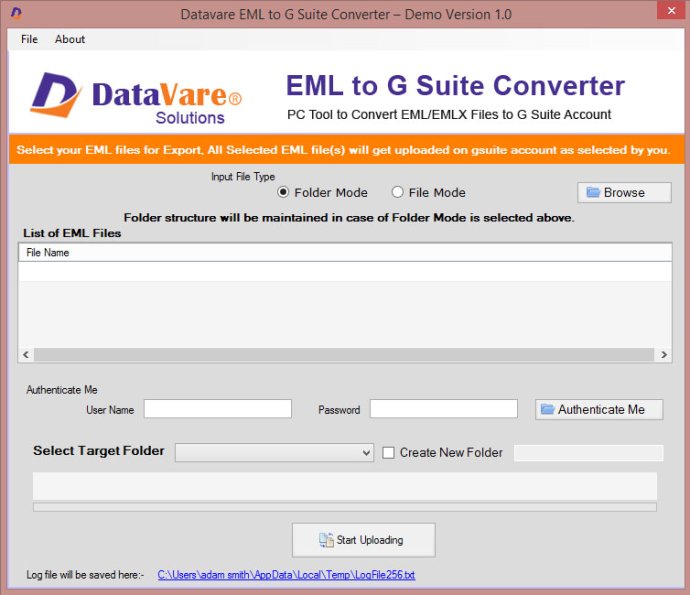
The utility is capable of exporting a batch of EML files to the cloud, giving users the flexibility to export either one or more at a time. There are two ways of selecting the required EML files for migration. The first is to browse through local folders in File Mode, locating specific EML files for conversion. The second method is to open local data and select the specific folder to upload its EML files.
The conversion solution caters to both personal and commercial users, with the personal version allowing installation on up to two systems, whereas the commercial version allows installation on multiple systems. The migration process is simple to follow, and you will require minimal technical assistance for the configuration and installation of the app. The software is user-friendly, and even a novice can operate it independently.
Datavare has launched a free version of the software which can be downloaded from its official website. The validity of the free version is up to 30 days, after which you can purchase the license. The license is valid for an unlimited period for both commercial and personal users. To get started, download the free trial today and follow the easy installation steps. This software is a reliable and efficient solution for converting EML to G Suite for all your personal and professional needs.
Version 1.0: N