Datavare OLM to MBOX Converter is a secure software that converts OLM files to MBOX format with 100% accuracy. The tool provides a free testing mode for Mac Outlook to MBOX conversion.
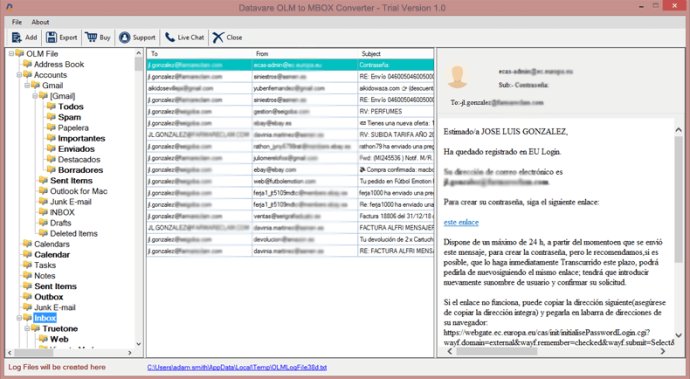
The software has the capability to safely convert large OLM files to MBOX format without any hassle. It guarantees that all attributes of OLM email files, such as subject, to, cc, bcc, from, date, time, hyperlinks, signatures, and others, are precisely maintained throughout the conversion process. Additionally, the folder structure of the OLM database is meticulously preserved for seamless processing.
The Datavare OLM to MBOX Converter can effortlessly export OLM emails with attachments, without losing or modifying any data during the conversion process. The software can export OLM files that were created by any Mac Outlook version, thus ensuring greater flexibility for users.
Before starting the conversion process, the software provides users with the opportunity to preview the entire data of the OLM file on the software panel, which allows users to review the data before exporting it. Users have the freedom to select the data items that they wish to export to MBOX format.
Additionally, users can suggest their desired location for the MBOX file as per their convenience. For a better understanding of the software, users can download the free trial version of the Datavare OLM to MBOX Converter software, which enables them to convert up to 10 items per folder.
Lastly, users can easily install the Mac Outlook to MBOX Converter software on any Windows version such as Windows 10, 8.1, 8, 7, XP, Vista, and others, ensuring compatibility with a wide range of devices.
Version 1.0: N