dbForge Data Generator for SQL Server is a GUI tool designed to quickly generate large amounts of test table data in SQL Server. It is powerful and efficient for generating test data.
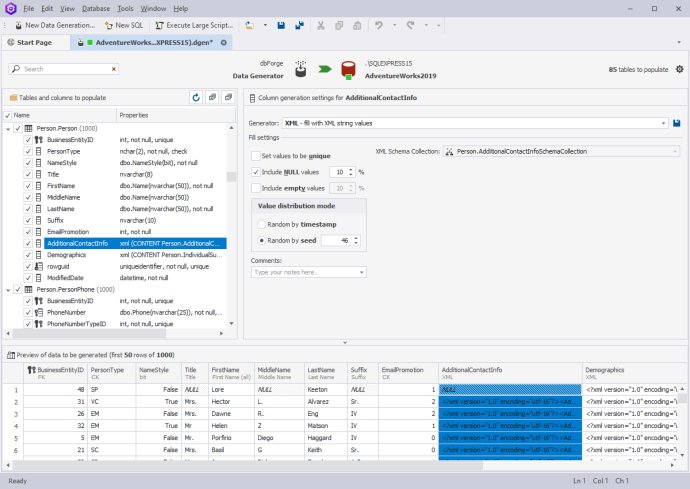
One of the standout features is the ability to create foreign key data, providing greater flexibility and precision. Additionally, thanks to column-intelligent data generation, you can easily base data in one column on information from another column.
But that's not all. With dbForge Data Generator for SQL Server, you can generate data automatically, saving you time and increasing efficiency. Furthermore, data integrity and domain integrity support ensure your data stays consistent across multiple tables and inter-column dependencies are preserved.
And if that's not enough, you can create, set up, and share custom data generators with your team, integrate test data generation into SQL Server Management Studio, and even automate and schedule data generation routines using the command line.
In short, dbForge Data Generator for SQL Server is a comprehensive and user-friendly tool that streamlines the data generation process. So, why wait? Head to the official Devart website for the latest version of this fantastic software.
Version 4.6: Integration support for SSMS 20.x
Version 4.5: Support for macOS & Linux via CrossOver