AnyRec Screen Recorder for Mac is high-quality software that can capture audio and video on your computer with ease. Users can effortlessly record themselves and their screen at the same time, resulting in a high-quality product.
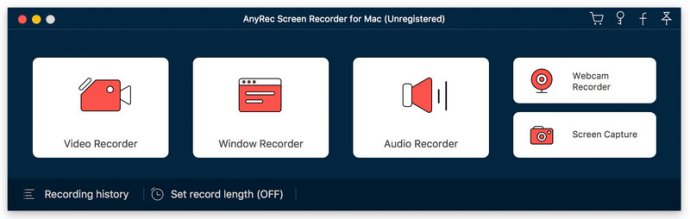
With AnyRec Screen Recorder, you can effortlessly record high-quality videos and take screenshots for personal or professional purposes. The software supports multiple file formats including MP4, MOV, WMV, AVI, F4V, TS, and more, and allows you to capture any area into still images without any difficulty.
In addition to video and screenshot recording, AnyRec Screen Recorder lets you record audio and windows. The software allows you to save audio files in popular formats such as MP3, M4A, AAC, and WMA. You also have the option to record system and microphone sound simultaneously. AnyRec Screen Recorder makes it easy to record a single window or multiple windows based on your requirements.
For gamers, AnyRec Screen Recorder is an invaluable tool. This software can record gameplays seamlessly, allowing you to create content or analyze your gameplay. Furthermore, the software allows you to record webcam footage too. With the ability to preview and trim recorded videos and audio clips with custom start and stop times, AnyRec Screen Recorder is a versatile software suitable for any purpose.
With the mouse recording feature, you can easily capture your mouse movements, clicks, and even mouse area with custom colors. The software allows you to save the video as an animated GIF for easy sharing. AnyRec Screen Recorder is a trustworthy and reliable software that you can use for all your screen recording needs.
Version 1.1.36: Fixed the startup crash of the ARM version on MacOS 15.
Version 1.1.32: 1. Fix the skin issue. 2. Fix known bugs and optimize the program.
Version 1.1.28: 1. Fix the problem that the camera screen and camera switch status are inconsistent after recording. 2. Fix the problem that the recording panel remains after the recording ends. 3. Fix known bugs and optimize the program.
Version 1.1.26: Fix some bugs and optimize the product.
Version 1.1.22: Fix some bugs and optimize the product.
Version 1.1.20:
1. Add the Korean language.
2. Fix the interface skin issue.
Version 1.0.30: 1. Modify the mouse display problem