Dr.Explain is a help authoring software that creates CHM, RTF, PDF, and HTML manuals. It takes screenshots of live app windows and adds references to all controls for better understanding of the instructions.
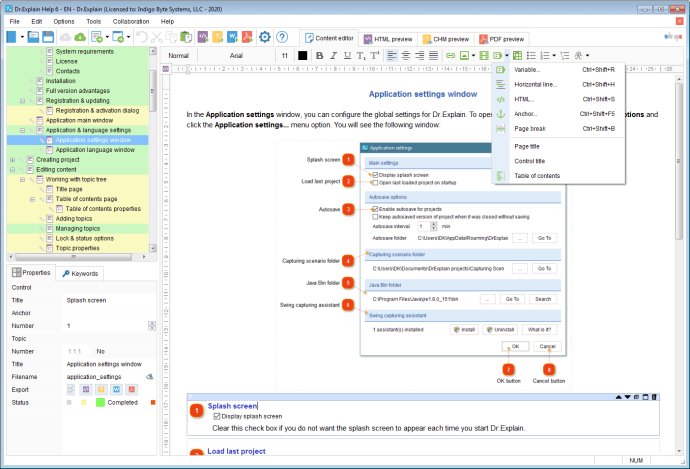
Once you set it to work, Dr.Explain automatically parses through your live application, creating screenshots of its windows and generating callouts for each window control. Users only need to add some description to each callout as needed, and Dr.Explain can output the results as a set of HTML pages, CHM help files, RTF, or PDF documents. The output is always professional and accurate.
Dr.Explain is perfect for software developers, ISV, micro ISV, and technical writers. It takes care of all the complexities of help formatting and generation, allowing users to focus purely on writing. This saves users a lot of time that would otherwise be wasted.
One of the best features of Dr.Explain is its ability to keep help documentation in sync with software updates. Since all data is stored in one source file, developers can easily edit or update any portion of an existing file, without the need to rearrange the entire help or generate a new file.
In addition, developers can customize the appearance of their help file to match their corporate style. They can customize its visual elements, menus, and page layout. The software is also affordable, which is rare in comparison to other software documentation tools.
Overall, Dr.Explain is an exceptional software documentation tool, and its user-friendly interface, easy-to-use features, and customizable output make it a must-have for anyone in need of creating professional and accurate help files and user guides.
Version 6.3.1221: Multiuser work;Imroved editor;Imroved annotation editor