This software enables users to create various types of documentation like CHM, PDF, and Kindle formats from a single source. It includes a user-friendly word processor, allowing for easy production of professional-looking resources.
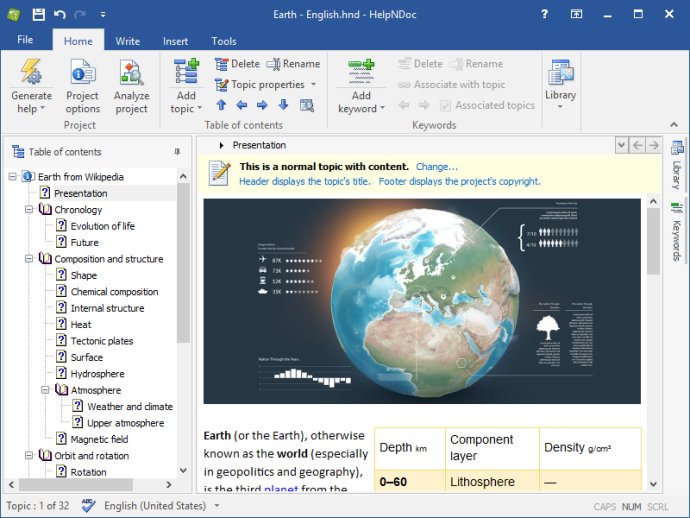
One of the standout features of this software is its user-friendly interface, which sets it apart from traditional help authoring tools. It is designed to be more intuitive and easier to navigate, making the process of creating HTML and CHM help files a breeze. Users might even find themselves enjoying the experience. HelpNDoc also simplifies the production of Word and PDF manuals, ePub and Kindle eBooks, and Qt Help files. It streamlines the entire process, making it effortless to generate professional-looking documentation.
Another great advantage of using HelpNDoc is its amazing template engine, which allows users to create iPhone-specific documentation websites instantly. This feature enables quick and efficient creation of help files that are specifically tailored for iPhones. Additionally, HelpNDoc offers powerful features that ensure a seamless and professional-looking end result. These features include spell checking in a fully WYSIWYG (What You See Is What You Get) environment, a state-of-the-art template engine, and an integrated media library.
Overall, HelpNDoc is an excellent choice for help authors of all levels. Its combination of a simple design and powerful features makes the process of creating documentation quick and efficient. If you are in need of a tool to create documentation quickly and efficiently, HelpNDoc is an absolute gem.
Version 9.3.0.281: New Project Starter Kit Editor; Markdown templates for GitHub wikis; Paste images directly from clipboard; Fixes for PDF content clipping and corrupted topics; Improved Word DocX importer; Enhanced HTML export; Faster project creation; Better error messages; Bug fixes and more.
Version 9.2.0.240: New AI Assistant using OpenAI's API; Image editor testing in all editions; Enhanced PDF generation stability; Fix for corrupted topic statuses; Improved export of table padding; DocX importer supports REF fields; Enhanced Python syntax highlighter; Improved HTML and CSS importers; Bug fixes and more
Version 9.1.0.198: Dynamic content library for HTML/script integration; Duplicating build actions; Deleting recent projects/places; Improved HTML export table; Improved HTML pasting; Improved project modification status; Improved User Interface; Save quick access toolbar position; Faster startup; Bug Fixes and more...
Version 9.0.0.156: New FTP and SFTP build actions; Ability to override any library items in any build independently; Ability to cancel documentation generation process; Improved HTML importer; Improved HTML and PDF generators; Improved Markdown import/export; New APIs; Enhanced user interface; Bug Fixes and more...
Version 8.9.0.604: New Project Starter Kits: API docs, Cooking recipes, Mobile app, Software docs; Advanced Topic Filtering: Filter by status and visibility; TOC Panel Toolbar: Quick access to TOC actions; Revamped New Project Dialog; YAML Syntax Highlighter; Script Editor Tweaks; Bug Fixes and more...
Version 8.8.0.547: New stamps panel in image editor offering a wide range of pre-made shapes and numbering options; Modern Ribbon UI in the Snippet Editor; Library toolbar with filtering capabilities; Improved project analyzer with hover-preview of library items; Bug fixes; And much more...
Version 8.7.0.500: Importing folders can now recreate the original folder hierarchy; New advanced template overrides to avoid creating new templates; Greatly improved mathematical equation editor with enhanced expression drawing; More reliable documentation generation; Bug fixes; And much more...
Version 8.6.0.462: New non-destructive multi-layered image editor; New script for updating topic descriptions across your project; Improved user interface; Better security and hyperlink handling; Performance and reliability improvements; Bug fixes; And much more...
Version 8.5.0.413: New mathematical expression and equation editor; New character analyzer to list individual characters throughout the project with their number of occurrences; Improved user interface; Better documentation generation; Bug fixes; And much more...
Version 8.4.0.372: HTTP request build actions to perform GET/POST requests; Ability to merge keywords; Redesigned build actions to include localized name and translation; Redesigned anchor editor; Better Qt Help generation; Improved HTML generation accessibility; Better Word importer; Bug fixes; And much more...