Get your PC's drivers and devices updated, backed up, cleaned, and monitored with the best software solution. With user-friendly features like health check, scheduler, driver cleaner, device control, device monitor, driver update, driver backup, and device identifier, managing your computer's performance has never been easier.
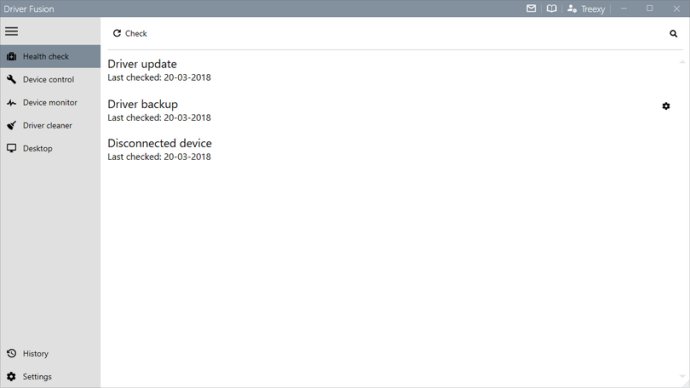
Backing up and restoring the desktop icon positions and resolution of each screen is a breeze with this software. It also supports every device manufacturer and driver, so you can be sure that your system is fully covered.
One of the most useful features of this software is its ability to analyze your computer and fix any driver and device issues that it finds. Additionally, it can completely clean software and driver entries to ensure that your system is streamlined and efficient.
You can also regularly run checks for issues on your computer, and the software will automatically update, restore or install the drivers that you choose. This means that you no longer have to worry about keeping your drivers up to date – the software will take care of it for you.
Backing up your computer's system files, settings and desktop is also simple with this software. You can get insight into the sensors from the devices installed on your computer and view and manage the devices and drivers that are currently installed on your system.
Furthermore, you can determine the type, name, and manufacturer of your devices, as well as obtain information on every device and driver that is installed on your computer. The application can also be updated automatically, and you are entitled to unlimited top priority support.
Overall, if you want an all-in-one solution to manage your drivers and devices, this software is definitely worth considering. With its many features and ease of use, you won't be disappointed.
Version 10.0: We improved the performance, stability, usability and the offered features. Visit our website https://treexy.com for the release notes.
Version 9.3: We improved the performance, stability, usability and the offered features. Visit our website https://treexy.com for the release notes.
Version 9.2: We improved the performance, stability, usability and the offered features. Visit our website https://treexy.com for the release notes.
Version 9.1: We improved the performance, stability, usability and the offered features. Visit our website https://treexy.com for the release notes.
Version 9.0: We improved the performance, stability, usability and the offered features. Visit our website https://treexy.com for the release notes.
Version 8.2: We improved the performance, stability, usability and the offered features. Visit our website https://treexy.com for the release notes.
Version 8.1: We improved the performance, stability, usability and the offered features. Visit our website https://treexy.com for the release notes.
Version 7.2: We improved the performance, stability, usability and the offered features. Visit our website https://treexy.com for the release notes.
Version 7.1: We improved the performance, stability, usability and the offered features. Visit our website https://treexy.com for the release notes.
Version 7.0: We improved the performance, stability, usability and the offered features. Visit our website https://treexy.com for the release notes.