Eassos Photo Recovery is a specialized software for recovering deleted or lost photos from SD cards, USB drives and partitions. It is compatible with all types of storage devices and can restore images from corrupted or formatted media.
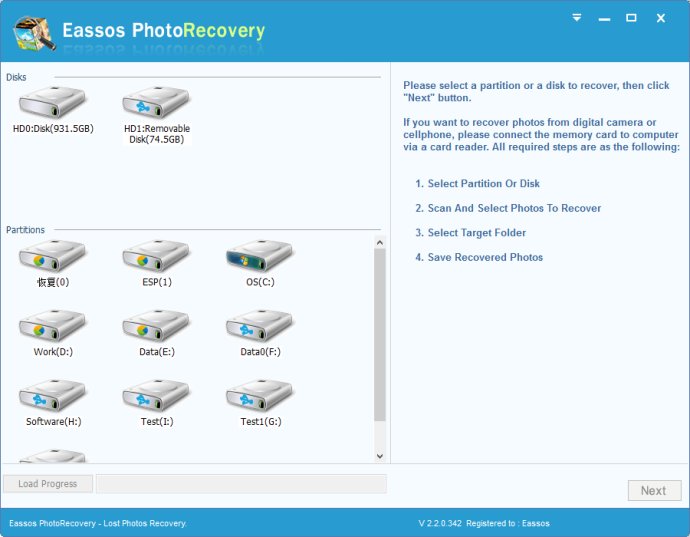
It supports various local disks and removable devices such as memory cards, USB drives, SD cards, digital cameras, mobile phones, and computers. One of the most notable features of Eassos Photo Recovery is its ability to recover deleted and formatted photos, as well as photos lost from damaged or RAW partitions and drives.
Eassos Photo Recovery also supports recovery of various photo and image formats, including JPG, BMP, PNG, PSD, MAX, RAW, DNG, MEF, ICO, TIFF, CRW, CR3, HEIC, and many more. Users can easily view and preview files during or after the file scanning process, allowing them to know the quality of the files before the actual recovery process.
The scanning progress is saved automatically or manually to avoid repeated scanning if the program needs to be restarted. Eassos Photo Recovery also allows scanning progress to be paused and resumed based on demand, which can be very helpful in situations where time is crucial.
Eassos Photo Recovery is 100% safe, as it performs read-only photo recovery that will not harm the lost data or storage device. It can work perfectly on all versions of the Windows system, including the latest Windows 10/8.1/8/7/Vista/XP, as well as Windows Server 2003/2008/2012.
Moreover, Eassos Photo Recovery comes with a step-by-step photo recovery wizard that guides users throughout the recovery process, making it easy for them to recover their desired photos. To sum it up, Eassos Photo Recovery is an ideal software that gets the job done efficiently and ensures that users get all their precious memories back.
Version 2.6.4.444: 1. After copying files, the modified and created date of target folders is consistent with original ones. 2. Improve accuracy of recovering files by type 3. Supports to recover and preview heif(.heic) and cr3 photo files. 4. Program icon on Taskbar displays progress for operation being executed.