Create animated or static banners without graphic design experience using this user-friendly tool. Multiple elements such as text and images, along with various text effects, such as color and size changes, are incorporated to create unique animations in seconds.
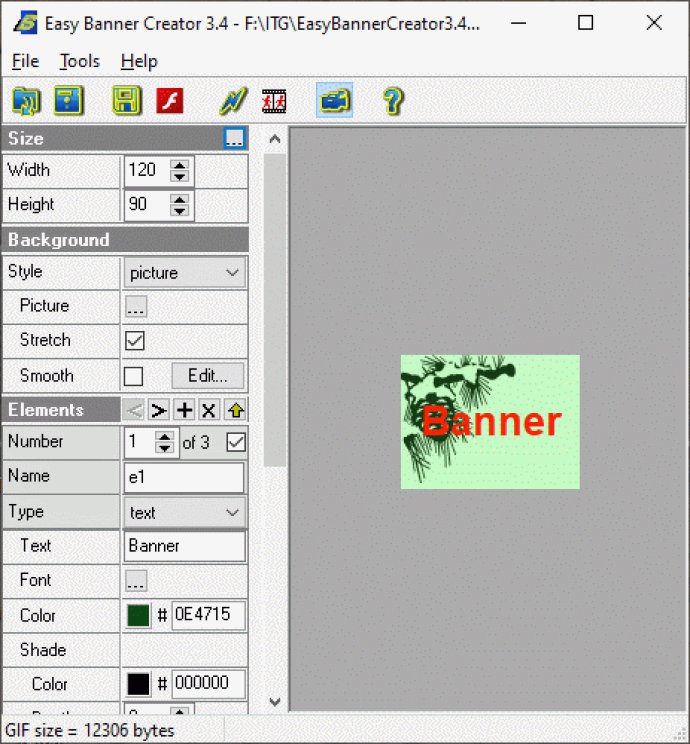
The program comes with several features that make it easy to create the perfect banner. Firstly, it creates animated and static banners in standard or custom sizes. Additionally, it allows you to define the style of the background fill using color, gradient, picture, or hatch.
The software supports most popular image formats, including BMP, JPEG, GIF, PNG, PCX, PSD, TGA, ICO, and Windows Metafiles. It also enables you to add, delete, and swap banner elements such as texts and images, including animated GIFs.
Furthermore, the software builds animation on the base of running multiple elements and text effects, such as color change, size change, fade, and teletype or image effects like fade and size. It also allows you to define text (multi-line text) by parameters such as color, font, size, shade color, and depth, or define image parameters such as size and transparency.
Easy Banner Creator lets you set the position of animation or static element and use image collections. You can define animation parameters for each running element, including direction, time interval, and start and stop values from 0% to 100%. You can also determine animation parameters for created banners, such as the count of frames and delay.
The software optimizes the size of created GIF-files and displays its size in the status bar. It exports created banners to GIF-files or Flash-files and contains a timeline dialog for animation elements. Additionally, it saves images of GIF-files as a set of JPEG or PNG-files and saves animation scripts in EBC-files.
Overall, Easy Banner Creator is an essential software for creating professional-looking banners with ease. Its user-friendly features, flexibility, and high-quality output make it a must-have tool for web designers and marketers alike.
Version 3.4:
* Flexible time delay.
* Tools / Batch wizard: new button Paste1.