EAZCLONE is a straightforward and efficient software that allows hard drive imaging and cloning. It supports multicasting with up to sixteen network cards and enables users to create and restore partition and disk images. It also includes an image check feature and disk-to-disk cloning capabilities.
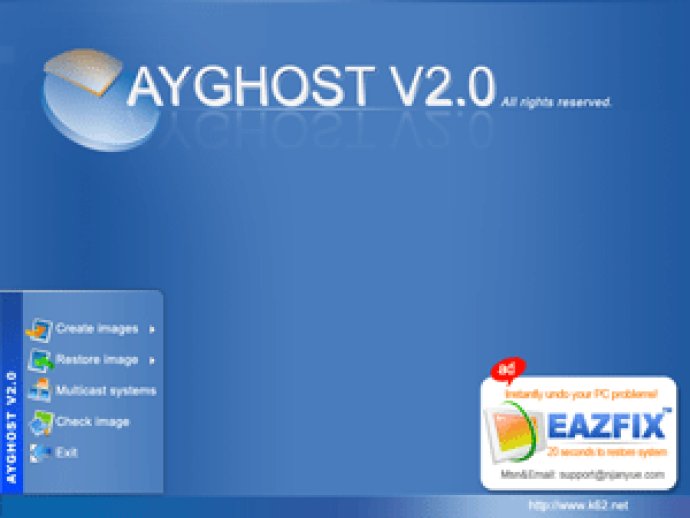
One of the standout features of EAZCLONE is its ability to clone the whole disk in a local area network. The software uses a broadcasting system that can handle up to sixteen different types of network cards, enabling you to copy all computers on the network simultaneously. And, no matter how many computers there are, the time needed to copy one computer will be the same as that needed to copy up to 100 machines.
The software's main functions include multicasting, image creation and restoration, and disk-to-disk backup. With multicasting, you can clone several computers at once in the local area network. You can store the partition or whole disk in the server or another partition or disk using IMG-typed files, which also allows you to restore the system quickly if there's an issue. Meanwhile, you can backup data from one disk to another directly with the software's disk-to-disk backup function.
Other noteworthy features of EAZCLONE include the ability to backup an entire drive or partition to an image file, restore a partition or entire drive from an image file, multicast a hard drive across the network to other computers, check image file integrity, and create or restore a hard drive with EAZFIX snapshots, among others.
Overall, EAZCLONE is an excellent choice for anyone looking for a cloning software that is user-friendly and gets the job done quickly and efficiently.
Version 2.0: N/A