This software offers customizable backups with file exclusion and directory skipping. It supports various backup modes and includes features like restore, scheduler, and task management. It also supports VSS, long path names, and Zip64, and works with network, removable drives, and DVDs, eliminating the need for tapes.
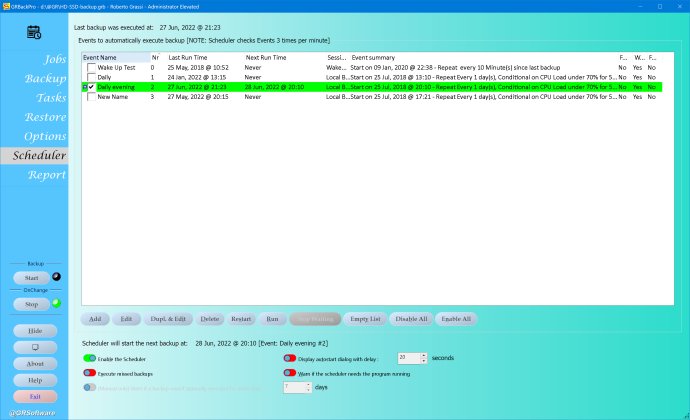
GRBackPro is an incredible software that guarantees the safety of your data. As a Windows data backup program, it serves to protect you in the event of a hard drive failure that may restrict the accessibility of your valuable data.
A standout feature of this software is the new OnChange (real-time) backup feature. With this feature, you can easily back up your files while working on them, ensuring that no changes are lost.
The software allows you to create multiple backup sessions, giving you the flexibility to back up an entire disk, a single folder, or specific files. Additionally, it integrates a scheduler that enables automatic backup without any intervention, even when your PC is on stand-by. You can customize the backup process with conditions such as path availability, CPU loading, and no user input.
GRBackPro supports various storage options, including networks, USB drives, hard drives, and all removable hard drives. However, it does not support tapes unless recognized as a drive letter. You also have the option to install the software as a Windows Service, ensuring that your backups start even when no users are logged in.
The software supports Windows Volume Shadow Copy for both 64 and 32 bit systems, allowing you to back up open and locked files. It also handles long file names up to 1024 characters and supports Unicode file names, even within zip archives. If your backup set spans multiple disks, you can easily burn DVDs in Split mode after the backup is completed.
In addition to these features, GRBackPro includes a History mode that allows you to retain multiple backup sets. The integrated restore facility enables quick restoration of files or entire backups while keeping two or more PCs synchronized. You can also execute pre- and post-backup tasks, such as starting/stopping/restarting services, closing applications, starting programs, pausing backups, displaying message boxes, ending processes, or sending emails with backup log reports for error identification.
Furthermore, the software includes a registry backup feature, either locally for manual recreation or on the destination disk. Its user-friendly interface makes it easy to use, even for inexperienced users, as it includes a Backup Wizard to guide you through the process. The automatic software update facility ensures that you can easily update the software when new versions become available.
Overall, GRBackPro is a fully-featured backup software that offers a range of professional options, making it an ideal choice for solving any data backup challenge.
Version 10.1.174: New Major Version
Version 10.1.72: New Major Version
Version 10.0.245: New Major Version