Home Bookkeeping software can help users maintain control over their budget, avoid debt and become more careful with their spending habits. The powerful bookkeeping program is perfect for those who lack discipline when it comes to managing their finances.
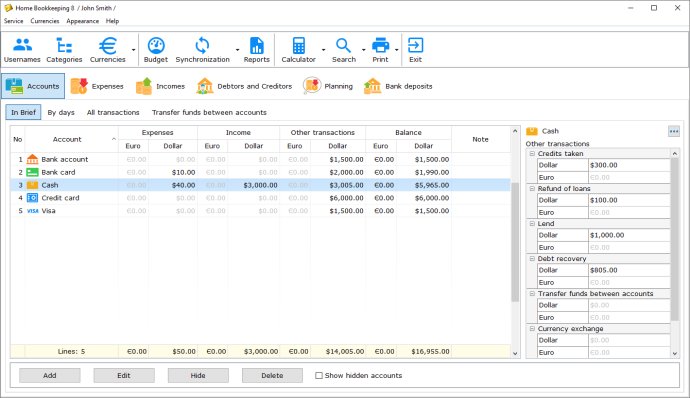
Home Bookkeeping allows you to store all financial transactions, including bills, credit card statements, receipts, and more, and provides an easy way for you to keep track of your budget effectively. The software's extensive features allow you to plan your budget thoroughly and take control of it. The software also provides graphical presentations of your financial data, making it an excellent option for all users, regardless of their level of experience.
Home Bookkeeping software is an indispensable tool that helps you analyze and calculate every aspect of your cash flow, empowering you to make informed financial decisions. In summary, Home Bookkeeping software is a powerful bookkeeping solution that offers comprehensive functionality and an easy-to-use interface, making it an ideal option for individuals and organizations seeking to achieve sound financial control.
Version 8.0.0.36:
- The main window of the program now has “Plan” commands that allow you to create income/expense records based on the current record. Try right-clicking on the table of incomes and expenses!
- We’ve dealt with the inconveniences of entering data by placing the most frequently used fields right in front of the user’s eyes. Going forward, adding new expenses and incomes will be faster and easier.
- The main window of Home Bookkeeping now has a hot button for quickly opening the print window. You can use the familiar "Ctrl+P" combination and print the content of the window.
- If you use synchronization between different computers, your data will be displayed identically, just like you wanted:
- All account settings will be synchronized on different PC’s (all the notes, the image and the color schemes of each account, as well as the hidden flag).
- All expense/income category and subcategory styles will be synchronized on different PC’s
- All creditor/debtor list settings will be synchronized on different PC’s
- From now on, the initial synchronization with Android devices, iPhone and iPad will not be interrupted if you had added more than 5 currencies (you can use 1 to 8 currencies).
- Fixed the problem of importing data from Excel files (XLS and CSV formats)
- Fixed the problem of importing data from semi-colon delimited CSV files
Version 7.4.0.22:
- The main window of the program now has “Plan” commands that allow you to create income/expense records based on the current record. Try right-clicking on the table of incomes and expenses!
- We’ve dealt with the inconveniences of entering data by placing the most frequently used fields right in front of the user’s eyes. Going forward, adding new expenses and incomes will be faster and easier.
- The main window of Home Bookkeeping now has a hot button for quickly opening the print window. You can use the familiar "Ctrl+P" combination and print the content of the window.
- If you use synchronization between different computers, your data will be displayed identically, just like you wanted:
- All account settings will be synchronized on different PC’s (all the notes, the image and the color schemes of each account, as well as the hidden flag).
- All expense/income category and subcategory styles will be synchronized on different PC’s
- All creditor/debtor list settings will be synchronized on different PC’s
- From now on, the initial synchronization with Android devices, iPhone and iPad will not be interrupted if you had added more than 5 currencies (you can use 1 to 8 currencies).
- Fixed the problem of importing data from Excel files (XLS and CSV formats)
- Fixed the problem of importing data from semi-colon delimited CSV files
Version 7.4.0.21:
- The main window of the program now has “Plan” commands that allow you to create income/expense records based on the current record. Try right-clicking on the table of incomes and expenses!
- We’ve dealt with the inconveniences of entering data by placing the most frequently used fields right in front of the user’s eyes. Going forward, adding new expenses and incomes will be faster and easier.
- The main window of Home Bookkeeping now has a hot button for quickly opening the print window. You can use the familiar "Ctrl+P" combination and print the content of the window.
- If you use synchronization between different computers, your data will be displayed identically, just like you wanted:
- All account settings will be synchronized on different PC’s (all the notes, the image and the color schemes of each account, as well as the hidden flag).
- All expense/income category and subcategory styles will be synchronized on different PC’s
- All creditor/debtor list settings will be synchronized on different PC’s
- From now on, the initial synchronization with Android devices, iPhone and iPad will not be interrupted if you had added more than 5 currencies (you can use 1 to 8 currencies).
- Fixed the problem of importing data from Excel files (XLS and CSV formats)
- Fixed the problem of importing data from semi-colon delimited CSV files
Version 7.4.0.20:
- The main window of the program now has “Plan” commands that allow you to create income/expense records based on the current record. Try right-clicking on the table of incomes and expenses!
- We’ve dealt with the inconveniences of entering data by placing the most frequently used fields right in front of the user’s eyes. Going forward, adding new expenses and incomes will be faster and easier.
- The main window of Home Bookkeeping now has a hot button for quickly opening the print window. You can use the familiar "Ctrl+P" combination and print the content of the window.
- If you use synchronization between different computers, your data will be displayed identically, just like you wanted:
- All account settings will be synchronized on different PC’s (all the notes, the image and the color schemes of each account, as well as the hidden flag).
- All expense/income category and subcategory styles will be synchronized on different PC’s
- All creditor/debtor list settings will be synchronized on different PC’s
- From now on, the initial synchronization with Android devices, iPhone and iPad will not be interrupted if you had added more than 5 currencies (you can use 1 to 8 currencies).
- Fixed the problem of importing data from Excel files (XLS and CSV formats)
- Fixed the problem of importing data from semi-colon delimited CSV files
Version 7.4.0.19:
- The main window of the program now has “Plan” commands that allow you to create income/expense records based on the current record. Try right-clicking on the table of incomes and expenses!
- We’ve dealt with the inconveniences of entering data by placing the most frequently used fields right in front of the user’s eyes. Going forward, adding new expenses and incomes will be faster and easier.
- The main window of Home Bookkeeping now has a hot button for quickly opening the print window. You can use the familiar "Ctrl+P" combination and print the content of the window.
- If you use synchronization between different computers, your data will be displayed identically, just like you wanted:
- All account settings will be synchronized on different PC’s (all the notes, the image and the color schemes of each account, as well as the hidden flag).
- All expense/income category and subcategory styles will be synchronized on different PC’s
- All creditor/debtor list settings will be synchronized on different PC’s
- From now on, the initial synchronization with Android devices, iPhone and iPad will not be interrupted if you had added more than 5 currencies (you can use 1 to 8 currencies).
- Fixed the problem of importing data from Excel files (XLS and CSV formats)
- Fixed the problem of importing data from semi-colon delimited CSV files
Version 7.4.0.18:
- The main window of the program now has “Plan” commands that allow you to create income/expense records based on the current record. Try right-clicking on the table of incomes and expenses!
- We’ve dealt with the inconveniences of entering data by placing the most frequently used fields right in front of the user’s eyes. Going forward, adding new expenses and incomes will be faster and easier.
- The main window of Home Bookkeeping now has a hot button for quickly opening the print window. You can use the familiar "Ctrl+P" combination and print the content of the window.
- If you use synchronization between different computers, your data will be displayed identically, just like you wanted:
- All account settings will be synchronized on different PC’s (all the notes, the image and the color schemes of each account, as well as the hidden flag).
- All expense/income category and subcategory styles will be synchronized on different PC’s
- All creditor/debtor list settings will be synchronized on different PC’s
- From now on, the initial synchronization with Android devices, iPhone and iPad will not be interrupted if you had added more than 5 currencies (you can use 1 to 8 currencies).
- Fixed the problem of importing data from Excel files (XLS and CSV formats)
- Fixed the problem of importing data from semi-colon delimited CSV files
Version 7.4.0.17:
- The main window of the program now has “Plan” commands that allow you to create income/expense records based on the current record. Try right-clicking on the table of incomes and expenses!
- We’ve dealt with the inconveniences of entering data by placing the most frequently used fields right in front of the user’s eyes. Going forward, adding new expenses and incomes will be faster and easier.
- The main window of Home Bookkeeping now has a hot button for quickly opening the print window. You can use the familiar "Ctrl+P" combination and print the content of the window.
- If you use synchronization between different computers, your data will be displayed identically, just like you wanted:
- All account settings will be synchronized on different PC’s (all the notes, the image and the color schemes of each account, as well as the hidden flag).
- All expense/income category and subcategory styles will be synchronized on different PC’s
- All creditor/debtor list settings will be synchronized on different PC’s
- From now on, the initial synchronization with Android devices, iPhone and iPad will not be interrupted if you had added more than 5 currencies (you can use 1 to 8 currencies).
- Fixed the problem of importing data from Excel files (XLS and CSV formats)
- Fixed the problem of importing data from semi-colon delimited CSV files
Version 7.3.0.16:
- The main window of the program now has “Plan” commands that allow you to create income/expense records based on the current record. Try right-clicking on the table of incomes and expenses!
- We’ve dealt with the inconveniences of entering data by placing the most frequently used fields right in front of the user’s eyes. Going forward, adding new expenses and incomes will be faster and easier.
- The main window of Home Bookkeeping now has a hot button for quickly opening the print window. You can use the familiar "Ctrl+P" combination and print the content of the window.
- If you use synchronization between different computers, your data will be displayed identically, just like you wanted:
- All account settings will be synchronized on different PC’s (all the notes, the image and the color schemes of each account, as well as the hidden flag).
- All expense/income category and subcategory styles will be synchronized on different PC’s
- All creditor/debtor list settings will be synchronized on different PC’s
- From now on, the initial synchronization with Android devices, iPhone and iPad will not be interrupted if you had added more than 5 currencies (you can use 1 to 8 currencies).
- Fixed the problem of importing data from Excel files (XLS and CSV formats)
- Fixed the problem of importing data from semi-colon delimited CSV files