This software allows for editing of Windows icons in up to 32-bit True Color, as well as creating smooth icons tailored to Windows Vista. It also supports the import and export of various file formats and includes effects like drop shadow, smooth, and roll. Desktop and folder icons can be customized as well.
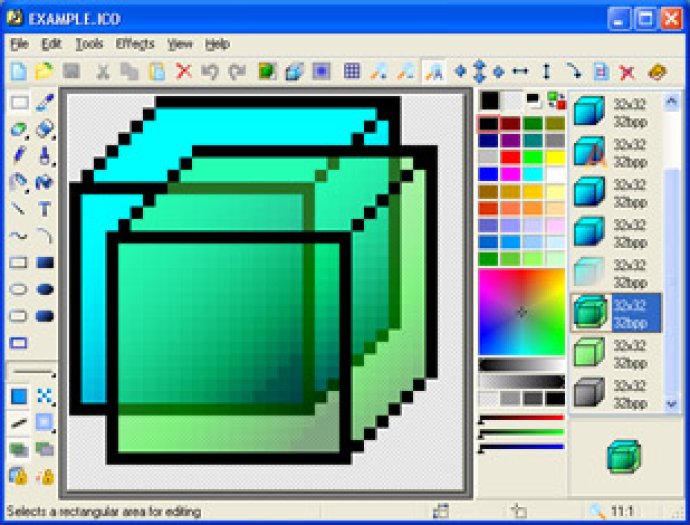
The paint tools included in IconXP are very intuitive and include tools such as color replacer, color selector, spray can, pencil, brush, flood fill, text tool, line tool, rectangle, curve, ellipse, and 3D frame. Additionally, modifiers can also be used to apply color gradients and chess fills. For Windows icons, users get to add cool drop shadow and smooth effects.
IconXP supports a wide range of file formats, including .ico, .ani, .cur, .wmf, .emf, .bmp, .jpg, .jpeg, .gif, .png, .xpm, .xbm, .wbmp, Mac OS icons and Adobe Photoshop .psd file formats. Furthermore, users can also import images from screen captures.
The IconXP program has multiple features that make it a perfect software for changing standard Windows XP and folder icons, as well as customizing desktop attributes. Users can easily replace, colorize, and save the icons Windows uses to display various objects such as My Computer, Recycle Bin, Internet, Start menu items, drives, system folders, and their own folders. They can also hide or change shortcut overlays. Moreover, there are commands that allow changing the desktop icons size and color resolution, and rebuild the icon cache.
Overall, the Aha-Soft IconXP is an excellent software program with comprehensive features that are easy to use. Users can import, export and change color palettes for icon images with ease while editing all Windows XP/Vista/7/8/10 icons. It is certainly not one to miss!
Version 3.37: Ability to import PNG8 images with alpha channel