This software facilitates the creation, modification, and deletion of both ID3v1 and ID3v2 mp3 tags, along with a renaming feature that enables users to rename files with their ID3 tag for better clarity.
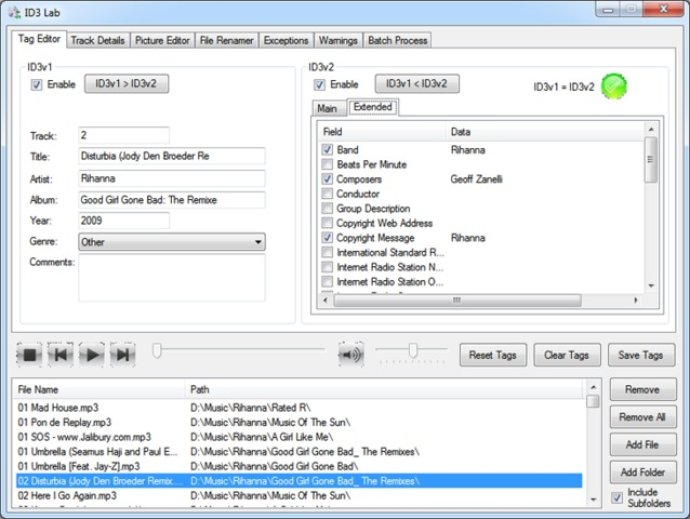
One of the helpful features of ID3 Lab is the renaming facility which allows you to rename the file using its ID3 Tag so that the file name makes more sense. Additionally, you can use the batch options facility which allows you to change large numbers of MP3 tags quickly and easily. With the option of using the file location to change the MP3 Tag, it's quick and effortless to copy ID3v2 tags to ID3v1 and vice versa.
The key features of ID3 Lab include the ability to add, edit, and remove ID3v1 and ID3v2 tags. The tool allows you to quickly add ID3 tags to your MP3 files, supporting both ID3v1 and ID3v2 to ensure that all media devices, new and old, can read the file details. You can also obtain details from a file location so that ID3 Lab can automatically generate MP3 tag details from the location, enabling you to create ID3 tags more quickly.
Furthermore, ID3 Lab stores comprehensive details about MP3 files. With this tool, you can store all of the common information such as Artist and Album, but you can also add additional information such as the CD image. The software allows you to rename files using the file's ID3 tag so that you can quickly rename files to ensure easy management. You can also choose from a variety of different formats with which you can rename files.
Lastly, the software allows you to save time by processing your MP3 files in one go. ID3 Lab's built-in batch processor can write similar ID3 tags together, enabling you to enter details for an album once and let ID3 Lab apply it to all the tracks. In conclusion, ID3 Lab is an excellent tool for anyone looking to manage their MP3 files effectively.
Version 2.4: N/A
Version 2.2: N/A
Version 2.1: N/A