jPDFText is a Java-based program capable of extracting text from PDF files. The software library can be used to extract information from PDF documents, allowing data to be easily analyzed and manipulated for further processing.
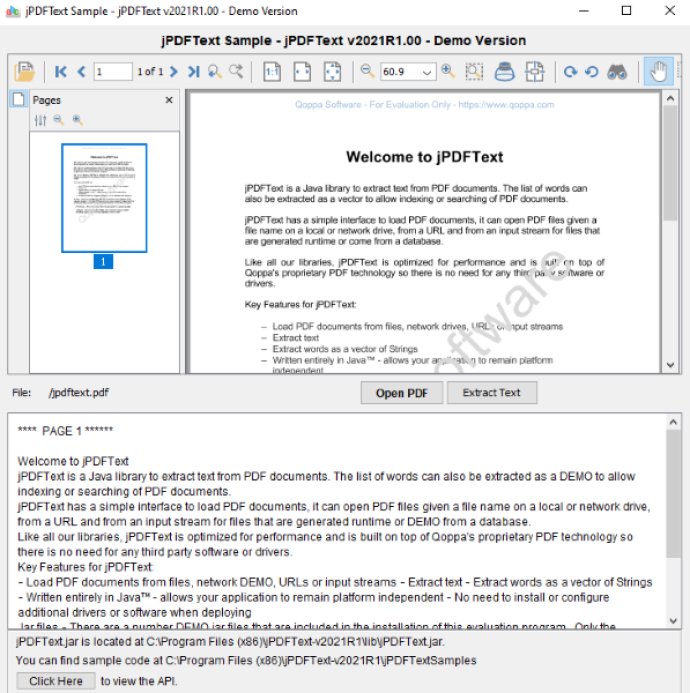
jPDFText is built on top of Qoppa's proprietary PDF technology, eliminating the need to install any third-party software or drivers. Written in Java, this library ensures that your application remains platform-independent and can run flawlessly on Windows, Linux, Unix (Solaris, HP UX, IBM AIX), Mac OS X, or any other platform that supports the Java runtime environment.
This feature-packed library includes several beneficial features such as loading PDF documents from files, network drives, URLs, or input streams. Other convenient features include the ability to extract text in the logical reading order, extract words as a vector of strings, and the ability to work on multiple operating systems without any hiccups.
Furthermore, there is no need to install or configure additional drivers or software when deploying jPDFText as it has been tested on JDK 1.4.2 and above for maximum efficiency. If you require additional information about jPDFText or its functionalities, don't hesitate to contact Qoppa's dedicated support team at [email protected].
In conclusion, jPDFText offers the perfect solution for those seeking an effective and flexible library to extract existing text content from PDF documents. For those interested in recognizing text in scanned PDF documents or PDF documents containing images, the integrated Java OCR feature is the perfect additional feature to consider.
Version 2021R1:
Java 9 Support
Rich Text and Non-Latin Unicode Support in Form Fields