Kingshiper Audio Editor is an efficient professional tool for audio editing, with features such as cutting, merging, mixing, noise reduction and more. It can easily import various audio formats to simplify the editing process.
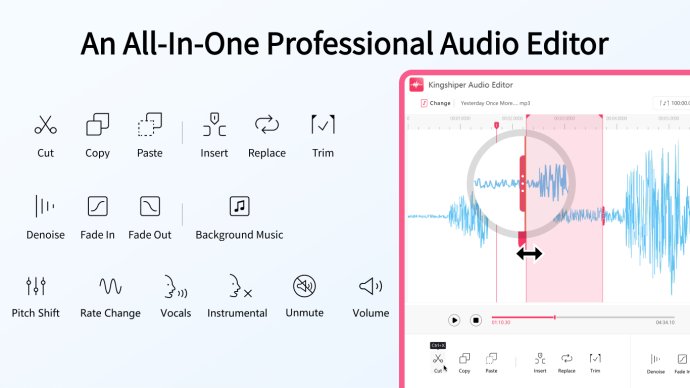
The software is well-structured, intuitive, and merges functionality with simplicity, making it accessible and easy to use. A feature-packed editing toolbar, an effect toolbar, and a preview area are all included for swift audio processing. Getting started with KingShiper Audio Editor is as easy as dragging and dropping the audio file you want to work on into the list on the homepage. Once uploaded, you can view the detailed audio spectrum and venture into audio editing.
There are countless features packed into this editor that you can use to get the job done right. You can use the audio progress bar for segment selection, editting, trimming, cropping, set your start and end points, zoom in and out for precision, mix streams, undo or redo, and much more. Kingshiper Audio Editor also allows you to add sound effects such as fade in, fade out, unmute, denoise, remove vocals, and change the tempo, speed, and pitch.
Once you're done editing, exporting your files in a different format is a breeze, and the software provides you with different sample rates, formats, and save directory options. You may use the default settings or make adjustments to suit your tastes. If you're all about time-saving navigation, you can find the new file in the specified save directory effortlessly.
Summing up, KingShiper Audio Editor is an exceptional software for those fascinated by basic or intermediate audio processing. It's compatible with a range of systems, and the user manual is simple to follow. During tests, the software experienced no errors, making it a reliable choice. We highly recommend this software to anyone interested in editing their audio files like a pro!
Version 4.0.8: Allows you to extract vocals and instrumental
Version 2.0.1: Feature-rich editing
Version 2.0.0: Feature-rich editing