4Easysoft Screen Recorder is a software for screen recording that lets users capture audio and video on their computers. The software can record system audio or microphone voice and take screenshots of the recording area.
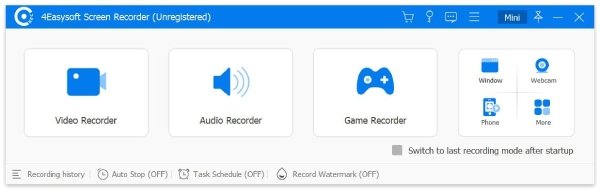
One of the most remarkable features of the 4Easysoft Screen Recorder is its powerful video recording capabilities. Unlike downloaders, this software saves more data, such as game history, video sessions, and movies. Furthermore, it allows you to add special effects like shapes, rotation effects, and mirrors while recording the camera alone. In addition to that, it can record system audio or individual voices by making use of the Microphone Voice feature.
Another cool feature of this software is its ability to highlight the mouse cursor during video recordings. This assist viewers to keep track of your actions on the screen which is ideal for presenting. Finally, the 4Easysoft Screen Recorder allows you to easily capture the content on the screen of your iPhone or Android devices. You simply launch the software and connect your mobile phone to your PC via WLAN, or connect your Android phone with a USB cable. With this feature, creating tutorials and guides has never been easier.
Overall, the 4Easysoft Screen Recorder is an excellent screen capture software with advanced capabilities that are worth considering.
Version 1.1.6:
1. Be compatible with low performance computers for editing;
2. Modify the issue of closing Windows 7 DWM;
3. Fix some bugs and optimize the product.
Version 1.0.30: New release.