This software provides sheet metal solutions for AutoCAD, GStarCAD, BricsCAD, and ZWCAD. It calculates the development of various shapes, including transitions, intersections, and connections, for HVAC systems, silos, piping, and other applications.
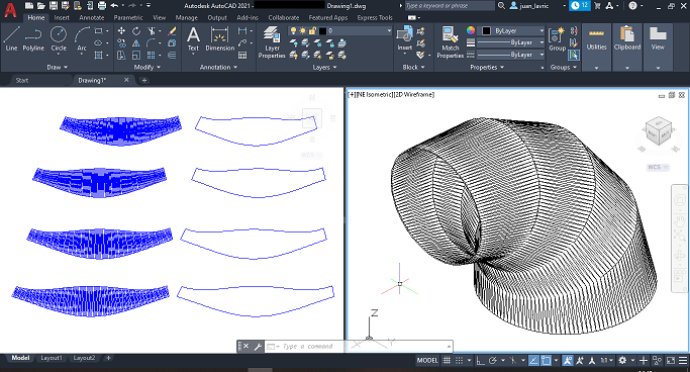
One of the unique features of LITIO is that it directly integrates with AutoCAD R2000 and later (2019), GStarCAD, BricsCAD & ZWCAD, which eliminates the need to import or export DXF files. This means that you can draw your sheet metal developments directly in your preferred CAD software, and the software automatically sets the units according to the units used in the current drawing session.
To use LITIO, you first need to select the 3D surface you want to unfold, which includes selecting either inside, outside, or mid cross-sectional dimensions and/or height specifications. You can also choose whether to draw the 3D surface and the unfolded sheet as a mesh or as 2D contour. Once you have input all the necessary parameters, the program will draw the 3D object and the respective development.
Afterwards, you can use the 2D developments for NC CAM cutting (plasma, laser, etc.) or manual cutting by plotting them 1 to 1 on paper, with 1 d.u. equaling 1 mm or 1 inch. This makes it easy for you to mark the metal sheet and cut it with precision.
Overall, LITIO is a comprehensive software program available in various versions for AutoCAD R2000 and later (2022), GStarCAD, BricsCAD (v.11 and higher), and ZWCAD (v.2017 and higher). Its ability to directly integrate with CAD software and its vast range of features make it an invaluable tool for the sheet metal fabrication industry.
Version 2.0.6: More patterns added. New advanced features: customized transitions, branches, 2D profiles, etc. Added latest support.