Apple Mac Barcode Labeling Software enables easy generation of bulk barcode tags with Sequential, Random, and Constant series. With an Image Cropping feature, users can quickly crop bulk or single images to save time.
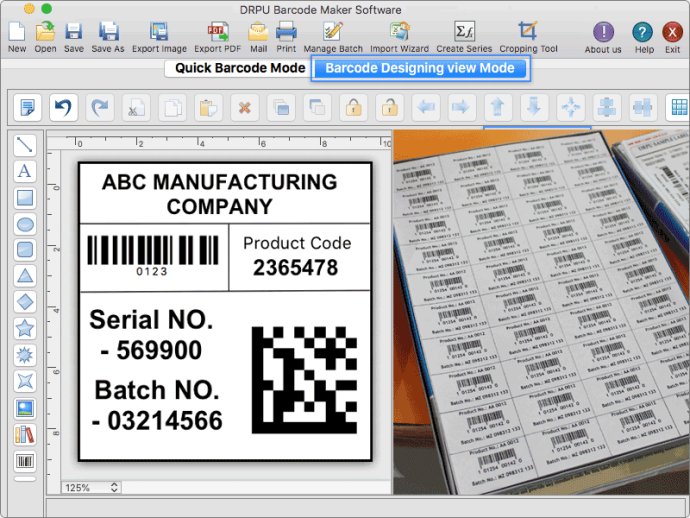
One of the key features of this barcode software is the option to hide the caption and barcode value during the barcode generation process. This is particularly useful for those who want a clean and minimalistic design for their barcode labels.
To get started with this software, you just need to follow a few simple steps. First, you need to download the Barcode Maker Software for Mac from barcodemaker.org. Once you have installed and launched the software, you can select the Quick Barcode Mode to generate barcodes quickly and easily.
In this mode, you can enter the barcode value, header, and footer, as well as set the margin and alignment of the barcode. You can also choose the Batch Processing Series option and create sequential, random, or constant value series. If you already have data in Excel sheets or text files, you can also import series data from there.
To customize your barcode labels, you can use the Barcode Designing View Mode. Here, you can change the label design, shape, size, and background by changing the label properties. You can also add text and change the text properties such as color, size, width, and height.
In addition, you can insert the barcode and change its position, size, and value by utilizing Barcode Properties. And once you have created your barcode labels, you can save them in different file formats including JPEG, TIFF, Bitmap, PNG, WMF, EMF, EXIF, and GIF.
Finally, for printing single or multiple barcodes, you can use the inbuilt Print setting option and enable print with Batch Processing Series option. And if you want to preview all your barcode labels before printing, you can click on the Preview button. Overall, the Barcode Maker Software is an excellent choice for anyone looking for a reliable and easy-to-use barcode sticker creator application for Mac OS X.
Version 9.2.3.2: Added Support for Latest Mac OS X, MacOS and all other Apple Mac Operating System Updates. Added Support for High DPI resolutions Compatibility. Added new Barcode Technologies. Added additional Batch Processing Features to import Data from Excel Sheets.