MigrateEmails is reliable migration software for Office 365. It offers fast and accurate mailbox migration with an easy-to-use interface for Windows and Mac OS.
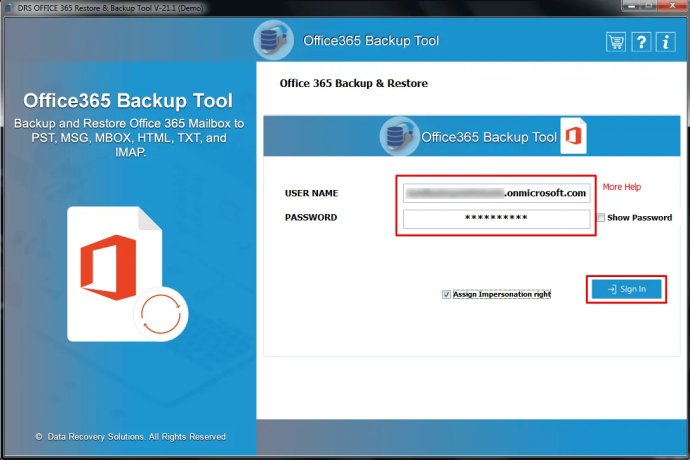
With the help of this tool, users can easily migrate their Office 365 emails to PST, OST, MBOX, EML, EMLX, MSG, CSV, HTML, MHTML, PDF, TXT, DOC, DOCX, DOCM, PNG, TIFF, JPG, GIF, and JSON file formats. Furthermore, this tool enables users to migrate their Office 365 emails to Gmail, Thunderbird, Yahoo, AOL, IMAP, Zoho Mail, HotMail, iCloud, Opera Mail, Amazon webmail, and more.
One of the standout features of this tool is its Mail Filter, which helps users to migrate specific data of their desired dates. Additionally, the Remove Duplicate feature skips identical emails during the migration process based on criteria such as to, from, and cc.
With the Office 365 Migration tool, users can perform migrations of their Office 365 emails in bulk while still keeping folder hierarchy intact. This tool exports emails from user accounts without disturbing data integrity. The Mapping feature helps users choose the correct PST files and maps them with suitable user mailboxes during the restoration process.
Perhaps the most useful feature of this software is the preview feature, which allows users to view selected Office 365 mailbox data during the migration process. The tool is also capable of restoring and backing up complete Office 365 emails securely, without compromising data security. Users can also customize the folder name of the resultant file to meet their needs.
Those interested can take a look at the demo version of the software, which allows migration of up to 50 emails per folder. Finally, the user-friendly graphical interface makes this tool suitable for use by both technical and non-technical users. The Microsoft 365 Backup Tool runs widely on all major and minor Windows and Mac OS Versions.
Version 23.1: The GUI of the software is updated and new features added.