Enhance your editing abilities and unleash your creativity with this user-friendly software. Import your media and effortlessly produce short films, clips and videos. This tool offers vivid graphics, artistic effects and various transitions that will make your content unique and engaging.
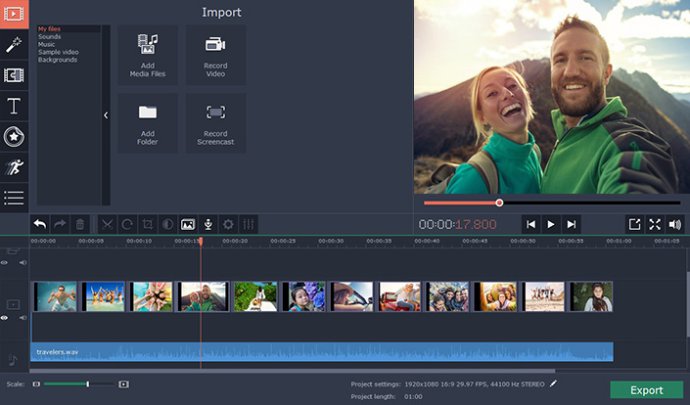
One of the most exciting features of this software is the ability to enhance your footage. You can control camera movement using pan and zoom, and remove unwanted camera shake with stabilization. For an added touch of creativity, use Chroma Key to remove the background from your footage and place your subject in new and exciting surroundings.
The software also allows for plenty of experimentation by providing a variety of transitions and special effects. You can add animation to your clips, make them fade into black, and even turn them into mosaics and puzzles. Special effects paired with color mixes can create a variety of atmospheres, allowing you to grab the viewer's attention from the moment they hit play.
With Movavi Video Editor Plus, montage becomes a breeze. Add media on different tracks and work with them all at once or one at a time. You can change project lengths and add video, audio, and title tracks. The overlay track allows you to show videos and images over the main track. Additionally, the software allows for independent audio playback, full equalizer control, and even the ability to make video characters sound like they are talking on the phone.
Creating a new video is simple with Movavi Video Editor Plus. Choose Quick Video mode and drag your media files into the program. The software will automatically join the media for you. Whether you're creating a family video, a holiday slideshow, or a clip for your company, this software has you covered. You can even record audio from a microphone to add a voiceover.
In conclusion, Movavi Video Editor Plus is a fantastic software solution for both beginners and professionals alike. With its easy-to-use interface, variety of editing tools and effects, and the ability to create high-quality videos with ease, it's a must-have for anyone looking to elevate their video production game.
Version 5.3:
Use keyframe animation to make titles, stickers, callouts, and overlay videos move around the screen
Create movies automatically from your videos and photos
86 themed stickers
22 additional audio clips and 16 new sample video clips in the built-in library