The Office 365 Email Backup Tool is a reliable solution for saving Outlook 365 emails to hard drive. It offers various file formats for backup and allows users to specify the saving path for the output folder.
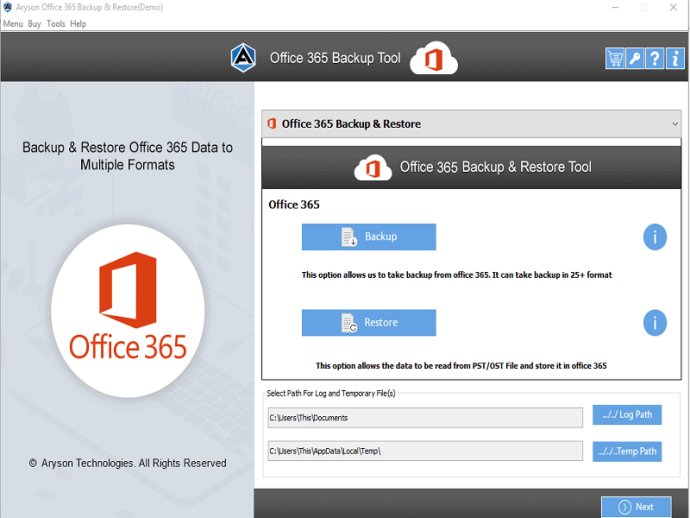
With a great level of accuracy, the Office 365 backup tool guarantees no loss of data during the transfer process. The software preserves data integrity throughout the backup process, making it a reliable tool. It is compatible with all Windows platforms, including Windows 10 and previous versions.
Users can easily backup or restore multiple Office 365 data files at once, making the process faster and more effortless. The software has no file size restrictions, providing ease to the users. The demo version available is free for users to evaluate its performance and takes backup up to 50 mailbox items.
The software includes an easy Mail Filter option to filter O365 emails based on their date, allowing users to save the necessary emails. Users can import and browse example CSV files from a logged-in account. The tree-structure interface enables users to preview newly added account folders and eliminate similar emails from selected folders by unchecking the Duplicate Mail option. It also allows users to provide a custom name for resulting folders.
The MS Outlook 365 Backup Tool is highly compatible with all versions of the Windows operating system, functioning smoothly on all platforms. With its efficient features, the Office 365 Email Backup Tool is a reliable software for backing up or restoring Office data files with no risk of data loss.
Version 21.9: Makes some changes to enhance software performance.