Pamela Professional is a Skype recording software that offers additional features such as playing audio files, note-taking, and call transfer. It appears and operates similarly to Skype.
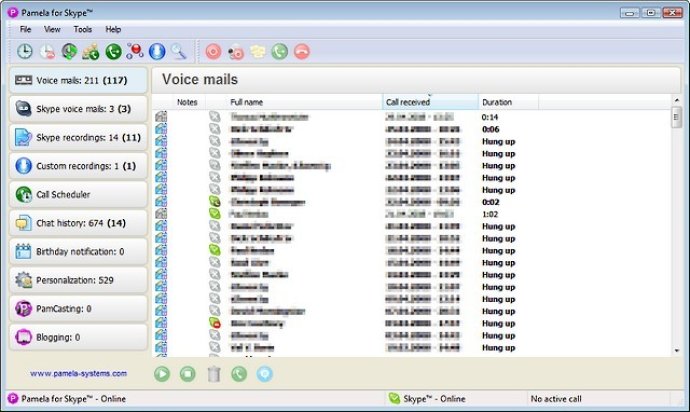
But that's not all Pamela has to offer. It also allows users to play audio files during a call, take notes before, during or after a call, transfer calls to a contact or group and much more.
Pamela is free of adware, spyware, and other nasty things that we don't support. Its features include unlimited Skype call recording, a new call scheduler, a conference call manager, improved Skype video recording, and Skype chat recording.
In addition, users can add notes to each recording during or after the call, transfer Skype calls to one person or group of people, and use emotion sounds to play their favorite sounds during a call.
Pamela also features an answering machine, separate greeting messages per SkypeIn number, chat auto-reply when you are away, and birthday notifications of your contacts. Other features include personalization of Skype contacts, email forwarding, copy SkypeVM to a local file, and blogging and podcasting functionality.
The application looks and works like Skype, making it easy to use and navigate. It is multilingual and has a lot more features to offer you. Give Pamela a try and see for yourself!
Version 4.6: New Interface, Improvements, Take Notes, Forward Calls, Record Calls
Version 4.0: New Interface, Improvements, Take Notes, Forward Calls, Record Calls
Version 2.0: Bugfix release + new functions
Version 1.38a: Bugfix release + new functions
Version 1.36: Bugfix release + new functions
Version 1.35: Bugfix release
Version 1.31: Bugfix release
Version 1.3: Blogging added and many refinements. Now officially certified by Skype.
Version 1.2: N/A