PF Auto-Typer allows users to input keystrokes on their computer without having to switch between applications. This software can simulate key presses even when the focus is on another application, making it useful for automating repetitive tasks or keyboard shortcuts.
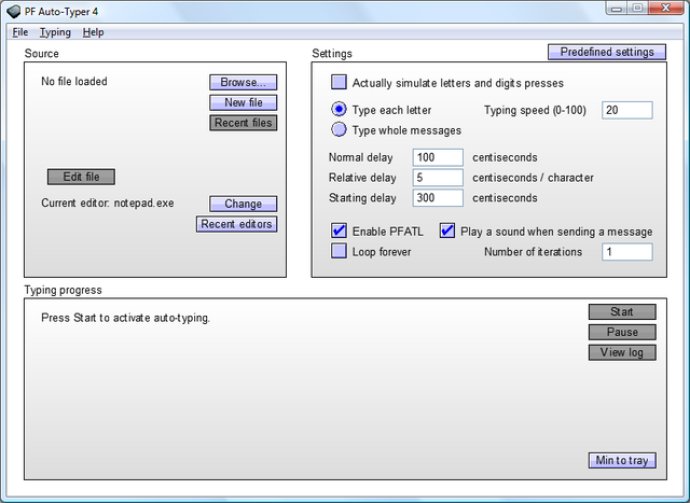
One of the great things about PF Auto-Typer is that it comes with several options to customize your keystrokes. These options include delay times, loop settings, and more. With them, you can create simple or complex automated messages to send to friends on an instant messenger or use for custom purposes.
To get started with PF Auto-Typer, all you need to do is create a text file with the messages you want to send. Each message must be separated by a new line in the file, which the program will interpret as the end of the message. Once you've created your file, you can load it into PF Auto-Typer and start simulating your keystrokes.
Beyond the basic features, PF Auto-Typer also has a built-in programming language called PFATL. This language allows you to extend the program's capabilities to include things like controlling the mouse, displaying messages on the screen, and executing files. While the language is not necessary for most users, it can be a powerful tool for those who want more control over their automated typing.
Overall, PF Auto-Typer is a straightforward and reliable program that does its job well. It's perfect for anyone who wants to automate simple messages and keystrokes without the hassle of writing complex scripts.
Version 4.0: N/A