PhotoZoom Pro 6 by BenVista is an image enlargement software for Mac OS X and Windows. It boasts S-Spline Max technology - an advanced form of S-Spline interpolation, which helps retain image quality while resizing.
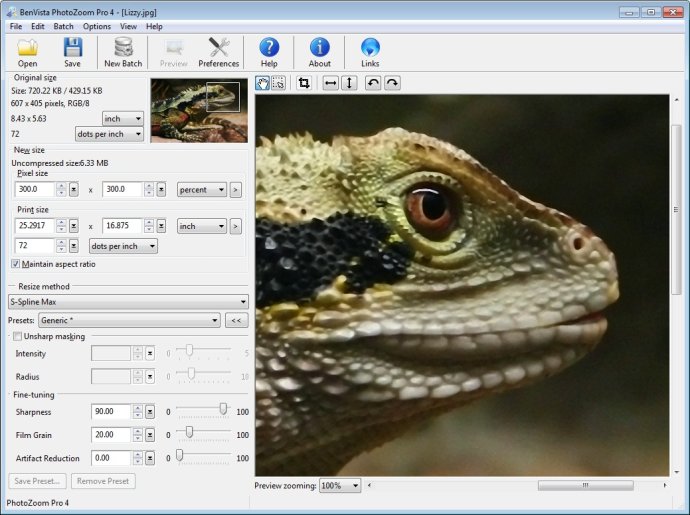
S-Spline Max specializes in creating sharp, crisp, clear, and true-to-nature image enlargements, perfectly preserving edges, details, and shapes. Considered to be the world's number one image enlargement solution, PhotoZoom Pro 6 is a must-have for both professionals and serious amateurs who want to resize their images.
One of the best features of the software is its patented, award-winning S-Spline technologies, including the brand new S-Spline Max technique. This allows for higher quality image enlargements and downsizing, as well as advanced technology for the reduction of JPEG compression artifacts and noise.
PhotoZoom Pro 6 functions as a stand-alone application, and as an Automation plug-in and Export plug-in for Photoshop. It can also be used in both 64-bit and 32-bit environments, with multi-processor support for increased speed. Batch conversion allows for the resizing of large amounts of images in one go, and there are predefined settings for different types of images.
Advanced fine-tuning tools are included, allowing users to create and save their own presets, and the software also features Film Grain, for an increased natural look, and an advanced crop tool. It preserves metadata (IPTC, Exif, XMP, ICC profiles) and supports RGB, CMYK, Grayscale, Lab color spaces, 16 bits/channel (including Raw) images, and 32 bits/channel (HDR) images (through Automation plug-in).
Finally, PhotoZoom Pro 6 is compatible with the latest versions of Windows, OS X, and Adobe Photoshop, both 64-bit and 32-bit. If you're looking for high-quality image enlargement software with advanced features and functionality, PhotoZoom Pro 6 is definitely worth checking out.
Version 8.2.0: * New: Official support for latest plug-in hosts, including Adobe Photoshop 2024 and Adobe Photoshop Elements 2024 * New: Official support for Windows 11 updates Sun Valley 2 (22H2) and Sun Valley 3 (23H2) * Fixed: Unexpected quitting when using automation plug-in with Adobe Photoshop 2023 (since 24.7.0) * Fixed: Harmless 'Could not complete' prompt when exiting export plug-in with Adobe Photoshop 2024 (since 25.1.0)
Version 7.1.0: * New: Official Adobe Photoshop CC 2018 support * New: Official Adobe Photoshop Elements 2018 support * New: Official Adobe Photoshop Lightroom Classic CC support * New: Official support for Windows 10 Fall Creators Update * Fixed: Long opening time of certain JPEG images