Imerger makes it easy to combine multiple images into a single collage without losing quality. With one-click export, you can save your merged image in high quality. Unleash your creativity and transform your images with Imerger.
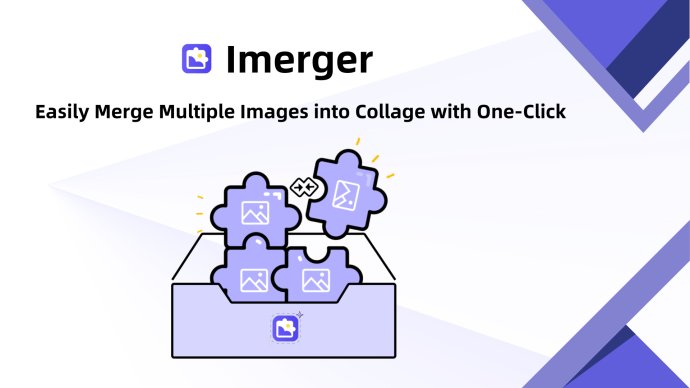
Imerger is packed with features to help you get the most out of your images:
Add and Edit Text: Personalize your images with custom text. Choose from a variety of sizes, colors, and styles to match your creative vision.
Uniform Text Style Application: Maintain a consistent look across all your images by applying your chosen text style to all your photos with one click.
Customizable Collage Layouts: Select from a range of pre-designed templates or create your own layout. Adjust spacing, size and style to suit your needs.
One-Click Export: Save and share your merged images instantly with our one-click export feature. Get your high-quality images ready for any platform or project in seconds.
Imerger supports various file formats for export, including JPEG, PNG, and more. You can choose the format that best suits your needs.
Imerger’s interface is designed to be intuitive and easy to use, making it accessible for users of all skill levels. Whether you’re a beginner or a seasoned professional, you’ll find our tool easy to navigate and use.
Imerger works seamlessly on both Windows and Mac operating systems, ensuring that you can create stunning visuals regardless of your device.
Imerger offers a versatile set of tools designed to meet the needs of various individuals and professionals who work with images and visuals, such as photographers, graphic designers, artists, etc.
Get started with Imerger today! Seamlessly merge images at your fingertips.
Version 1.0.0: New released Imerger