PostgresToAccess is a software that enables easy visualization configuration for importing PostgreSQL data to Access. It supports both table and query conversion and displays progress through time estimation. It offers two modes, wizard for step-by-step guidance and direct import for efficient processing.
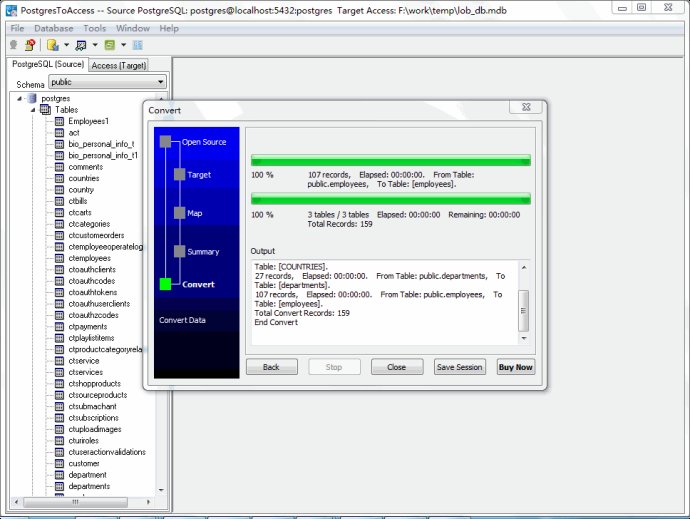
One of the main features of PostgresToAccess is its easy-to-use visual configuration. With just a few clicks of a mouse, users can quickly configure the software to import data from their PostgreSQL database to Access. Additionally, the software displays progress through time estimation, so users always know how much longer they have to wait for their data to be imported.
PostgresToAccess can convert data from both tables and queries, and it can even convert multiple tables in one go. This feature is especially helpful for users with large data sets that would take a significant amount of time to import manually. Plus, with the ability to execute via command line and scheduled, PostgresToAccess can help automate tasks and make the conversion process even more efficient.
The software also comes with two modes: a step-by-step wizard and a direct import feature. Both modes are efficient, so users can choose the one that best suits their preferences and workflow.
Overall, if you're looking for a fast and reliable way to import PostgreSQL data to Access, PostgresToAccess is a solid choice. With its range of helpful features, it can save users time and make data conversion a breeze.
Version 1.3: Add "Create bad file for failed convert records". Add command-line and schedule task support to "save to sql". Add support case-insensitive to table and field name. Imporve "Create Table" on "Import All Tables", auto fix table name on creating. Improve support for create table from query.