Privacy Eraser software guarantees complete user privacy by eliminating all online activities and computer history, offering a comprehensive solution for safeguarding personal information.
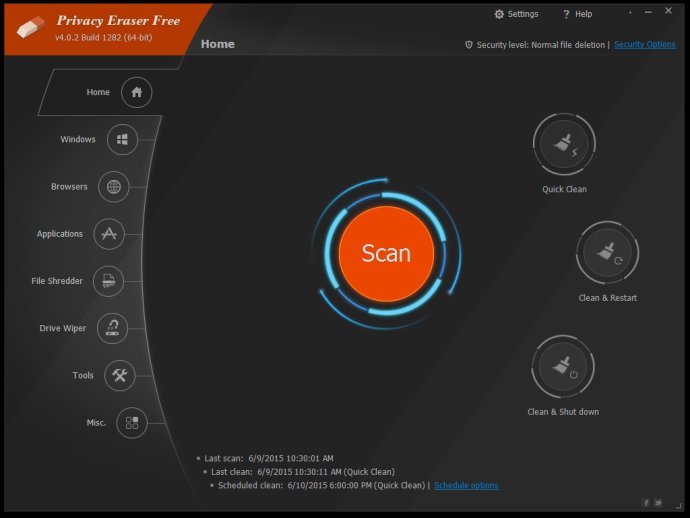
With just one simple click, Privacy Eraser swiftly removes internet cache, cookies, browsing history, address bar history, typed URLs, autocomplete form history, saved passwords, and index.dat files from your browser. Additionally, it eliminates Windows run history, search history, open/save history, recent documents, temporary files, recycle bin, clipboard, taskbar jump lists, DNS cache, log files, memory dumps, error reporting, and much more.
Privacy Eraser supports various plugins that allow you to enhance cleaning features by erasing tracks left by any applications. You can easily create your own plugins to customize the software according to your specific requirements, or you can utilize the 250+ free plugins that are included with Privacy Eraser. These plugins support popular programs such as Adobe Reader, ACDSee, VLC Player, Microsoft Office, WinRAR, Google Toolbar, eMule, BitTorrent, Windows Media Player, and more.
One of the standout features of Privacy Eraser is its flexible, highly customizable, and open plugin architecture. This allows you to create a personalized Privacy Eraser that perfectly suits your needs. The software functions on Microsoft Windows 10/8.x/7/Vista/2012/2008 (32/64-bit) and supports Microsoft Windows FAT16/FAT32/exFAT/NTFS file systems.
It is worth mentioning that Privacy Eraser fully implements and surpasses the US Department of Defense and NSA clearing and sanitizing standard. Once you have erased your file data using Privacy Eraser, it is permanently gone and cannot be recovered. This provides utmost confidence in the protection of your privacy.
In conclusion, Privacy Eraser is an impressive software suite that effectively delivers on its promise to safeguard your privacy by erasing all internet tracks and removing past computer activities. It is highly recommended for individuals who value their online privacy.
Version 6.5: Added cleaning for AdwCleaner, Code Compare and TortoiseGit; Added cleaning for Microsoft Store app: AIDA; Improved Browser monitoring for Microsoft Edge (Chromium); Improved portable browsers detection and cleaning; Added Chinese (Traditional) language support.
Version 6.4: Added cleaning for Google Drive, Node.js and TortoiseSVN; Added Metrics Temp Files and Bookmarks Backup cleaning for Opera; Improved system environment variable support; Improved Recycle Bin cleaning; Improved Registry backup; Updated German and Korean language support.
Version 6.3: Added new cleaning rules for Chromium based browsers; Added Bookmarks Backup cleaning for Google Chrome; Improved Windows 11 support and performance; Added Ukrainian language support; Updated Czech and Portuguese (Brazilian) language support.
Version 6.2: Improved Google Chrome Download History cleaning; Improved Firefox Local Storage and Cookies cleaning; Improved Microsoft Edge History and Cookies cleaning; Improved Brave and Vivaldi Session cleaning; Updated Korean language support.
Version 6.1: Improved Cache, Internet History, Cookies and Saved Passwords cleaning for Chromium based browsers; Improved multiple profiles cleaning for Opera/Opera GX; Improved System and Browser Monitoring; Improved Load at Windows startup option; Updated German, Portuguese (Brazilian) and Spanish language sup
Version 6.0: Added support for cleaning cookies from Local Storage (Chromium based browsers); Added Browser monitoring for Cookie Manager; Added Windows Downloads folder cleaning; Added cleaning for NVIDIA Install Files, WhatsApp and WPS Office; Improved SSD drives detection warning for Drive Wiper.
Version 5.41: Added cleaning for Messenger, Resso and Telegram; Added cleaning for Microsoft Store app: WPS Office; Improved detection and cleaning of portable browsers; Optimized plug-in processing engine.
Version 5.40: Added cleaning for iTunes and RealPlayer 22; Added cleaning for Microsoft Store app: Amazon Prime, Picsart Photo Editor and iTunes; Improved Last Download Location cleaning for Chromium based browsers; Updated German language support.
Version 5.39: Added cleaning for Douyin and Line; Added cleaning for Microsoft Store app: Drawboard PDF and Video Editor Master; Improved cleaning for Windows Defender; Improved Microsoft Edge (Chromium) Last Download Location cleaning; Updated Italian language support.
Version 5.38: Added cleaning for CapCut and Webex; Added cleaning for Microsoft Store app: Movie Maker and DTS Sound Unbound; Improved cleaning for Netflix, Zoom and Microsoft To Do; Improved Opera GX browser Download History cleaning; Improved Auto-Update checking process.