RarMonkey is a free, user-friendly Rar archive extraction software that can integrate with Windows Shell and associate with Rar files. It offers many helpful features, making the process of extracting Rar archives enjoyable and efficient.
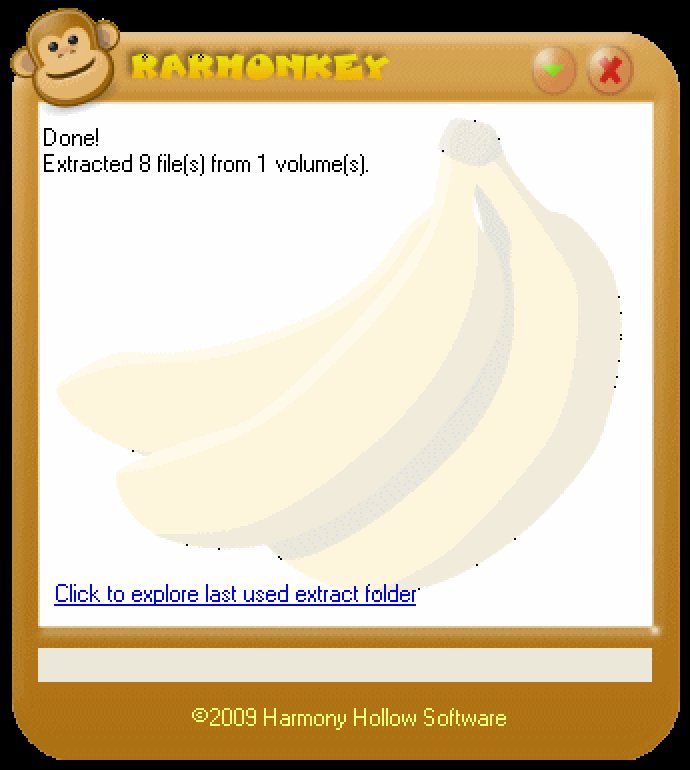
One of the best features of RarMonkey is its optional integration with the Windows Shell, which makes it easy to associate the program with Rar files. Additionally, the program supports drag-and-drop, making the extraction of archives a breeze.
If you have multiple Rar files protected by the same password, RarMonkey allows for the extraction of all files at once, requiring the input of the password only one time at the start of the process. The program also enables the selection of a specific destination folder for multiple archive extraction, and it automatically creates new folders under the destination folder for each Rar archive extracted.
Overall, RarMonkey is an efficient and user-friendly software for extracting Rar archives quickly and easily. With the ability to extract many files at once unattended, it is perfect for users who need to extract large numbers of Rar files efficiently.
Version 1.61: <UL><LI>Improved auto-update feature.<LI>Fixed an issue in folder selection dialog that would cause an error when selecting previously used extract folders.</UL>