The Add-in enables users to send individual messages to recipients via Microsoft Outlook, with each message being tailored for each recipient. The final recipient's "To" field displays solely their name and address, providing a discrete and personalized messaging experience.
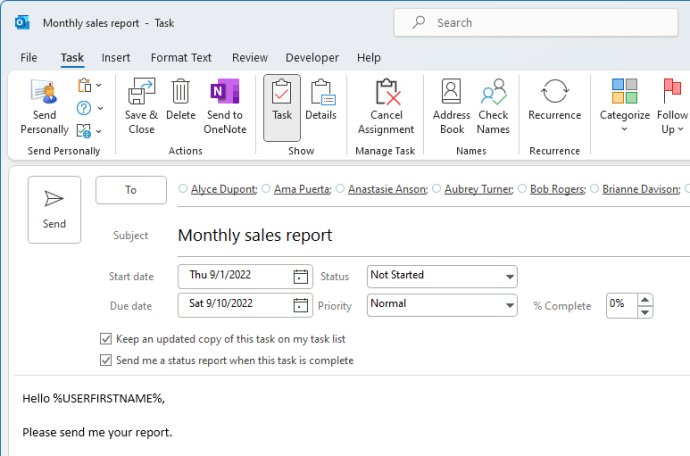
The main issue with sending messages through Outlook is that Outlook shows all the recipients in the message heading. If the recipient list is relatively small, this doesn't result in any considerable inconvenience. However, if a message is sent to hundreds of recipients, its heading size might many times exceed the size of the message text and all attachments. To solve this problem, the Send Personally add-in offers an easy solution. All you need to do is press the button "Send Personally" instead of the standard "Send" button.
Send Personally does not require any special setup procedures and is ready to use right after installation. It includes additional features such as the ability to insert HTML code created in a separate application into the body of an email with no reformatting or modification by Outlook. This function allows a message in HTML to be sent from Outlook (newsletters, special offers, announcements, etc.) while ensuring that the HTML code remains unaltered.
Another feature of the send add-in is the ability to use macros (special expressions that are automatically replaced by recipient's personal data when sending a message) in message text. This allows you to insert the recipient's name, e-mail address, and the name of the Outlook distribution list containing his/her address at the time of sending into a message.
When creating a message, you can also choose addresses to be excluded from the distribution list. Overall, Send Personally is a useful add-in that provides an efficient way of sending messages to a large number of recipients through Microsoft Outlook.
Version 3.3: New feature: a capability of inserting HTML code (which you have created in a separate application) into the body of an email and sending it without permitting Outlook to reformat or modify your HTML in anyway.
Version 3.2.0: New feature: a capability of inserting HTML code (which you have created in a separate application) into the body of an email and sending it without permitting Outlook to reformat or modify your HTML in anyway.