This software displays shortcut keys for menu items, allowing users to easily access functions without navigating through menus.
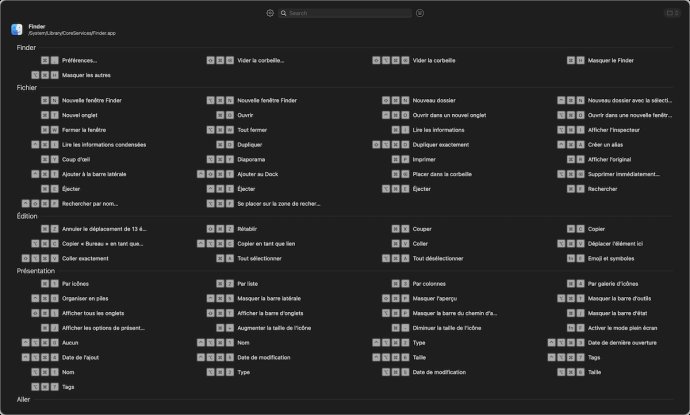
Firstly, by pressing the command key three times in quick succession, a "stay-on-top" window pops up. This window provides a comprehensive list of shortcuts, which can be sorted by title using the search field. Additionally, you can narrow down the results by pressing the modifier keys (command, option, control, shift, and fn) and selecting the filter button located to the right of the search field. To close this window, simply press the command key three times again.
Secondly, by long-pressing the command key, a temporary window is displayed. This window is similar to the one mentioned earlier, but does not include the search field. It also offers the option to sort shortcuts by modifier keys, making it easier to find the desired hotkey. To close this window, just release the keys.
It is worth noting that you can adjust the window opening behaviors through the settings of ShowMeYourHotKeys. This allows you to tailor the software to your specific preferences.
In addition to the above mentioned features, ShowMeYourHotKeys offers several other useful functionalities. You can choose from four different window layouts (fullscreen, right, left, or floating) for the main window, catering to your preferred screen arrangement. If you have multiple screens, you can select which one the main window should be displayed on.
Another great feature is the database shortcut, which saves all the hotkeys displayed in a database. This ensures that the information is easily accessible for future reference.
If you need a physical copy of the hotkey list, ShowMeYourHotKeys allows you to conveniently print a cheat sheet containing all the hotkeys for your applications.
Additionally, this software has the capability to display the hotkeys on screen as you type them. This feature can be particularly useful during video presentations or demonstrations.
Lastly, ShowMeYourHotKeys allows you to customize hotkeys for app menus or add hotkeys to menu items that don't currently have them.
For more information, you can visit the official website of ShowMeYourHotKeys. Overall, this software provides a helpful solution for displaying hotkeys and offers a range of customization options to suit individual preferences.
Version 1.9:
- [NEW] Add an option to disable/enable hotkeys (not the applications menu shortcuts).
- [NEW] Add an option to display CapsLock key state when "OnScreen HotKey" option is active.
- [NEW] New layout and presentation options (see preferences panes).
Version 1.7:
Install from brew with: brew install --cask showmeyourhotkeys
Add an option to manually show of hide the Main Window.
Search Field and "HotKey pressed" filter in the main window can be activated with special hotkeys.
French localisation.
Fixes bugs.