Softaken EML to Gmail Migration is a software designed to facilitate the conversion of EML to Gmail with ease, accuracy, and speed. It converts EML databases in bulk, ensuring the quality of conversion remains intact with no file errors. The software is simple to operate.
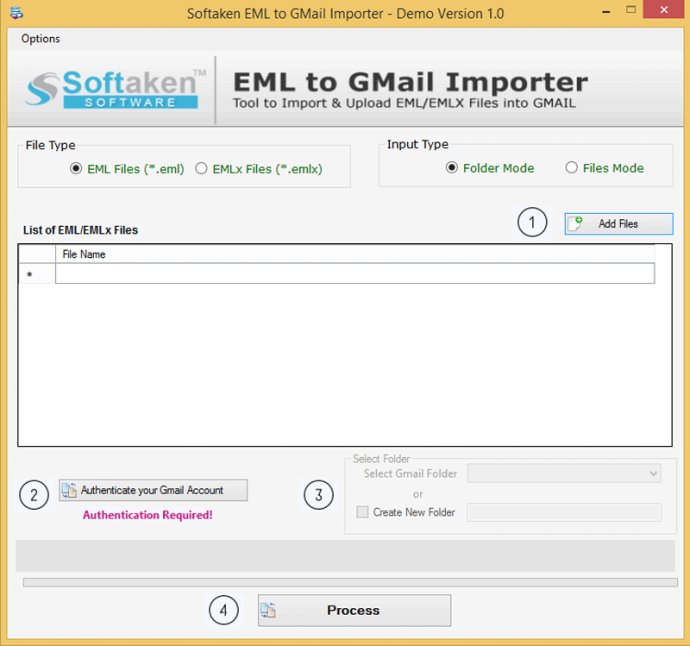
This app has been designed for use by individuals, businesses, and enterprises alike. Gmail is a highly trusted email management tool that offers secure emailing capabilities. It is therefore a very popular platform, largely because Gmail accounts can be accessed on any device or system.
With the EML to Gmail converter, users have the option to import files in bulk. They can either select files one by one, or select all files at once. Users can also opt to select EML files from a different location in their system using the "Files Mode," or select a folder that contains multiple files using the "Folder Mode."
Once the desired files have been selected, the chosen files will appear in the preview pane of the importer in a tree format. The user must then authenticate their Gmail account by providing the correct username and password. The software will then establish contact with the given Gmail account address.
Users can then choose an existing folder to store the imported data, or create a new folder. The converter is able to convert your data at a high speed, and has the ability to pause if there are server-related errors or if the server speed is slow. Before running the app, it is recommended to ensure that the server speed is adequate.
The EML to Gmail conversion program is lightweight and doesn't take up more than 100MB of hard disk space. Softaken offers three versions of this tool - individual, business, and enterprise - to cater to the specific needs of each user. Users can choose the appropriate version based on their requirements and purchase the license from Softaken. Overall, the EML to Gmail Migration software offers a simple and efficient way to transfer data to the cloud.
Version 1.0: n