Softaken PDF Watermark adds customizable text and image watermarks to PDF documents on any Windows operating system, without the need for Adobe Acrobat. Watermark color, size and position can be easily adjusted for professional document branding.
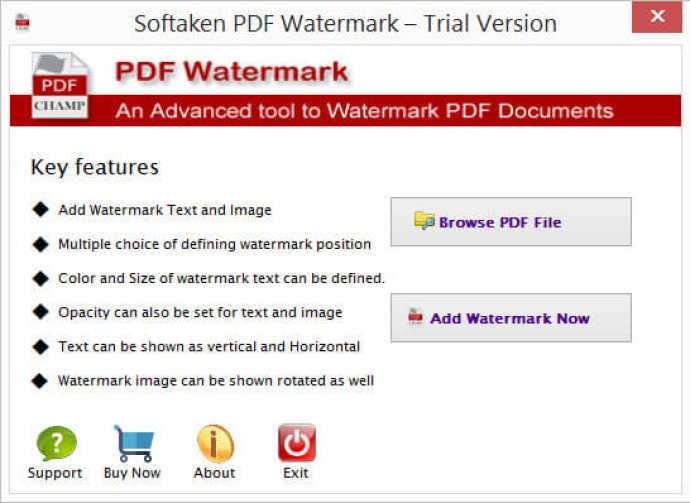
The tool comes with a simplified interface that makes it easy for users of all levels to operate it. Even a novice user can handle the utility without any difficulty. With Softaken PDF Watermark Tool, users can insert both text and image watermarks to their PDF documents.
The application provides a range of options to users for adding a watermark. Users can specify any size and color for the text watermark and set its position with ease. Text can be inserted vertically or horizontally, and users can choose from various positions such as top left, top right, top center, etc.
Similarly, for image watermarks, users will get various options to add the watermark as per their preferences without any restrictions on the PDF file size. The software is available at reasonable prices, making it highly affordable for users.
The application is entirely independent and works without the need for any external tool. The self-explanatory interface feels intuitive for users and is available on all Windows operating systems such as Windows XP, Vista, 7, 8, 8.1, 10, and others.
Softaken PDF Watermark Tool is a lightweight application that works without any interruption to other tasks running on the system. For users who want to try it before taking out a license, a demo edition is available that offers some limited functionalities.
With the license version, users can place a watermark on as many PDF documents as they need. The software comes with a technical support team who can assist in solving any queries or issues. Overall, Softaken PDF Watermark Tool is an excellent software solution for users to protect their PDF documents with watermarks effectively.
Version 1.0: N