Access a free website monitoring software without registration to track your website's bandwidth speed, response time, and error status. Conduct a full speed test of your internet connection and utilize other features.
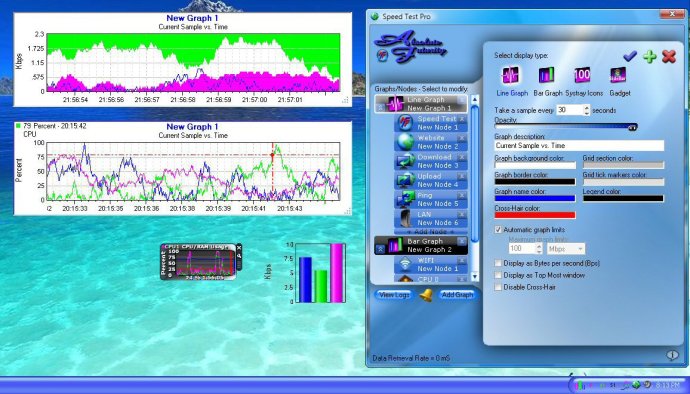
Other features of Speed Test also include system uptime, available/used/total virtual memory, total processes, and single process memory usage. The software also features an Alert wizard that allows you to set a condition to occur before an action that you specify happens. The actions include sending an email, playing a sound, start or stop logging, running an application, restarting your computer and more.
You can view all data in line graphs, bar graphs, or even Systray icons. Line Graphs and Bar Graphs can be set to translucent to allow you to see your work behind the graphs. All this data can be logged and easily viewed in graphs or even opened in MS Excel.
Speed Test is unique because it is the only software that will actually test your maximum speed test by automatically downloading files on a regular basis, therefore maximizing your connection and showing your connection speed status. It does not merely measure data transfer and force you to download files to test your connection. With Speed Test, you will never have to run an online speed test ever again. It can handle all your testing needs for you all day, week, month, or year long and log the results so you can see your connection's full speed over time.
If you have a website, you can also ensure that your website is up and running at all times while testing for errors, connection time, response time, and even bandwidth. This feature is a splendid addition as it enables you to assess how your website performs and identify possible areas of improvement.
Overall, Speed Test is a must-have software for EVERYONE that owns a computer. It offers an array of features that cater to your network's health and performance, and it's a valuable asset for anyone who wants to stay on top of their network's status.
Version 1.0.736: Misc startup issues