Awards winning VBS debugging tool allows you to edit and debug your VBS code effectively. It supports both Vbscript and Javascript debugging languages while enabling features such as setting breakpoints and watching variables.
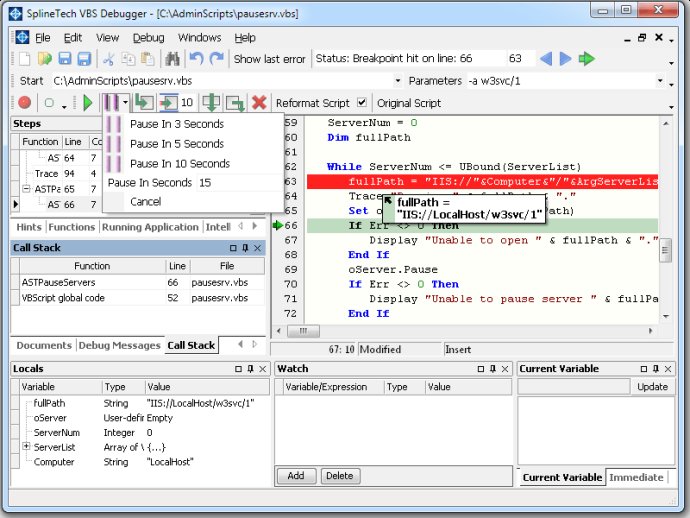
With the SplineTech VBS Debugger, users can conveniently edit and debug their VBS files professionally. The seamless integration of features ensures that users do not encounter any downtimes during the debugging process. The SplineTech VBS Debugger allows users to accurately and efficiently identify bugs, test script codes, and monitor the execution of VBS scripts during runtime.
Furthermore, the SplineTech VBS Debugger provides users with an interactive debugging console that allows the monitoring of script execution while also permitting the real-time modification of script codes. This invaluable feature allows developers to quickly optimize their script codes in real-time, achieving a clean code structure that will ultimately improve the harnessing of the script's full potentials.
In conclusion, SplineTech VBS Debugger provides an intuitive interface that is user-friendly and easy to use. Its vast array of features ensures that developers and programmers can debug VBS scripts with unmatched ease and efficiency. Its top-notch debugging capabilities, coupled with its interactive console features, make it a must-have debug tool for professional programmers and developers worldwide.
Version 8.81: Unicode values are shown in Current Variable Panel and in hints