The SSRS Barcode Generator for Reporting Services is software that allows users to create GS1 DataBar barcodes for Report Builder and Report Designer. It works with RDL and RDLC files and is compatible with SSRS 2008 R2 and newer versions.
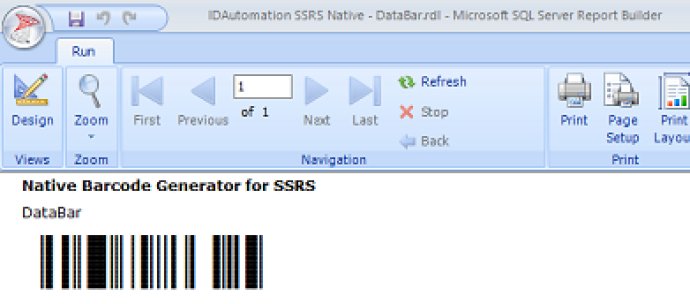
The software is compatible with Report Builder 3 and up, as well as SQL Server Reporting Services 2008 R2 and up. It requires the Microsoft .NET Framework 3.5 or higher to run. One of the nice things is that it also includes a script that simply streams data from a server to display barcodes directly into a report, making it extremely versatile regardless of the specific use case.
The SSRS Barcode Generator is available in several versions to meet any type of supported barcode generation. This includes the GS1 DataBar package which supports GS1 DataBar, GS1 DataBar Stacked, and GS1 DataBar Expanded. Plenty of parameters are supported, including options for height, orientation, N-dimension, and X-dimension.
Pricing-wise, the SSRS GS1 DataBar Barcode Generator is priced according to license type for your specific usage scenario. The developers offer several Developer License options for use in commercial environments, or in bundling with a custom application. This makes it easy to customize the software to meet the specific needs of any project.
For those who are interested in testing the software before making a purchase decision, an evaluation version is available for testing purposes. It will provide static barcodes and give insight into installation, placement and ability to modify several parameters. One important note is that the demo version must be removed before the purchased version can be installed. Overall, I found the SSRS Barcode Generator for Reporting Services to be a powerful addition to any reporting suite.
Version 17.10: New Release