Use the HTML5 web browser's features for spell check, print, preview, and find functions without installing any software. This software works online and offline, providing flexibility to its users.
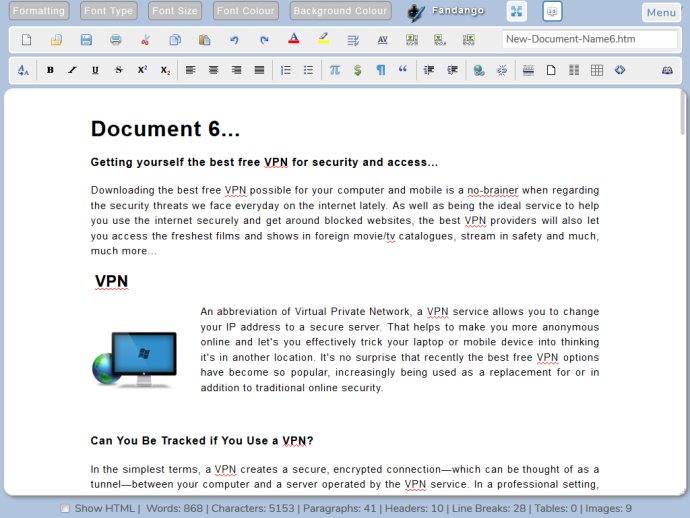
Our web application is the perfect green option, it is cross-platform compatible and only requires a web browser to open. With this, you can now bid farewell to the need of using proprietary document formats and expensive software to open, edit or save your letters, memos and other various documents.
Aside from being free, our web application also offers online and offline capabilities that let you make the most of your HTML5 web browser’s built-in capabilities such as spell checking, print and print preview and find functions, without having to install any software.
More so, our web-based apps are not restricted by login prompts and firewalls, with options for more features that require payment. With our web application, you have complete access to all these, without any restrictions.
Remember to configure the downloads option in your web browser in such a way that before saving any document, you are always asked where you would like to save them. Otherwise, your documents will be saved in your default downloads folder.
Lastly, create your stand-alone documents with embedded images from your hard drive without links (gif, jpg, png), drag and drop content from open web pages such as text, images, or video, and create and insert links for dynamic online documents. For your best experience and performance, use the following HTML5 web browsers - Opera, MS Edge, Google Chrome, Mozzila FireFox, or Google Chromium.
What's more to it all, no Java or DotNet is required, promoting green energy software! Saving the planet one bit at a time!
Version 2.4: Updated all the interfaces for a better modern look.