Thunderbird Email Extractor is a secure software that enables the extraction of email addresses from Thunderbird Inbox and other mail folders into an Excel file. It is an easy-to-use email extractor tool designed for Mozilla Thunderbird.
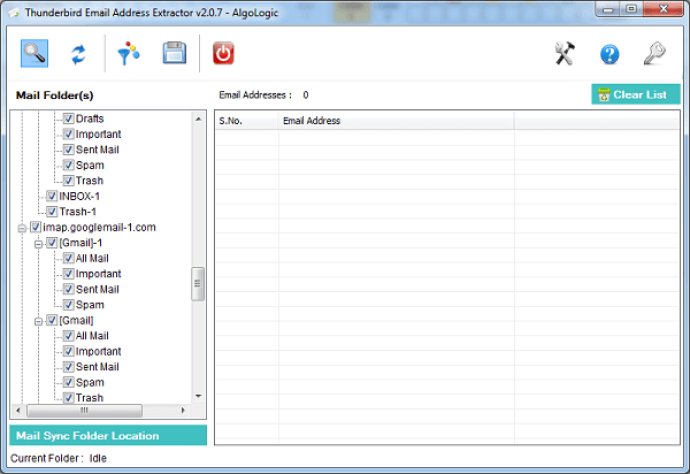
With Thunderbird Email Extractor, you can easily extract "from" email addresses from your Thunderbird inbox and export them to an excel format. Simply start up the software, choose the email folder(s) you want to extract from, and hit the "Extract Email" button. The software will quickly list all required and unique email addresses from your emails' "Subject", "CC", "BCC", and mail body.
Thunderbird Email Extractor also supports custom mail sync locations in Mozilla Thunderbird, making it easy to pick and choose the accounts you want to extract email addresses from. It'll even automatically detect your configured mail accounts in Thunderbird.
Once your email addresses have been extracted, you can save them in excel, CSV, or text file formats. And don't worry about duplicates – the software will auto-remove them from your email addresses list.
Overall, Thunderbird Email Extractor is a must-have tool for anyone looking to quickly and easily extract email addresses from their Thunderbird client. It's compatible with all versions of Thunderbird and can be used for a variety of purposes, including email finding and address exporting. With Thunderbird Email Extractor, you'll never have to wonder how to collect email addresses in Thunderbird or extract email recipients in excel again.
Version 2.0.7: email addresses can be saved in excel and csv file format.