Tipard PDF Converter for Mac enables PDF file conversion to various formats such as Word, Excel, Text, HTML, EPUB, Powerpoint 2007, and numerous image formats.
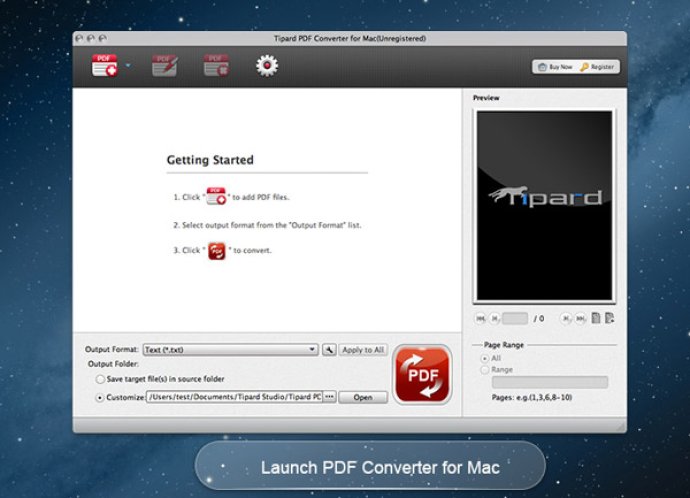
One of the best things about Tipard PDF Converter for Mac is its ability to set the output efficiently. Users can freely choose how many pages they want to convert, several, or all. For image files, users can define the output image size, color, quality, etc., and for documents, users can decide on the output layout, text encoding, image format/quality/resolution. With these customizable features, you can ensure that your final output matches your expectations.
Another exciting feature that sets Tipard PDF Converter for Mac apart from other PDF conversion software is its support for OCR technology. This software can easily distinguish text from scanned, image-based PDF files, and then convert it to another text-based file without compromising quality.
Tipard PDF Converter for Mac also supports batch conversion. This means you can convert several PDF files to different output formats with just one click. Plus, it supports multi-language PDF files, so you can convert documents in many languages such as English, German, French, Japanese, Latin, Korean, Turkish, Thai, Greek, Cyrillic, Arabic, Chinese, and more.
Overall, Tipard PDF Converter for Mac is a fantastic software for converting PDF files quickly, easily, and with excellent output quality. It's packed with features that let you customize the output and tailor it to your needs. It's definitely worth considering if you need a reliable PDF conversion tool for your Mac.
Version 3.1.28: Fix some bugs.