Topomel Box is a user-friendly Windows software that simplifies common computer tasks. It offers a streamlined interface for daily use, specifically designed for frequent users.
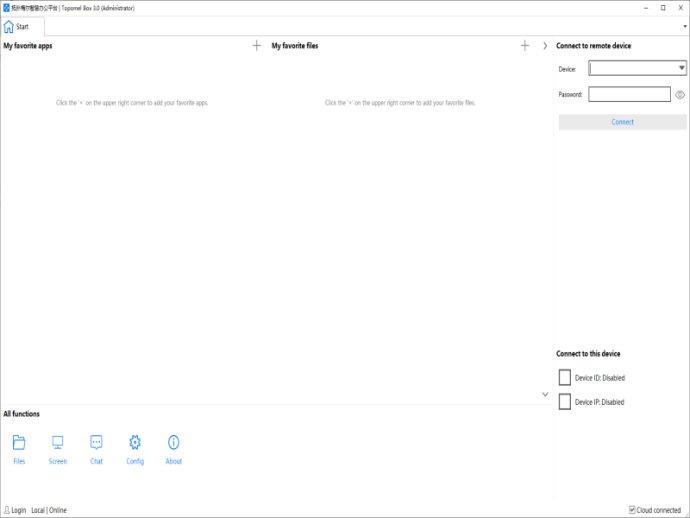
Topomel Box is designed with simplicity in mind, making it an easy-to-use and user-friendly software. If you decide to give Topomel Box a chance, feel free to contact the developers and share your positive experience with them.
Topomel Box has some great features, including Remote Control, File Transfer, Chat (Text/Audio/Video), Recent Frequently Used Programs and Files, Unified File Management, and Secured Communication. Here's a closer look at some of these features:
The Remote Control feature enables you to connect to other devices using either the local LAN and IP addresses or public network mode with a unique ID. Additionally, the Best Performance mode ensures that the software operates well, even in weak network environments.
The File Transfer feature is another great tool that enables quick and easy single and multiple file transfers. You can even preview pictures and open files directly in the chat list for added convenience.
The Chat (Text/Audio/Video) feature supports two-way audio and video calls if the other party has a camera, microphone, and other equipment. The instant chat provides an opportunity for real-time communication and collaboration.
The Recent Frequently Used Programs and Files feature is especially helpful as it saves frequently accessed programs and files, so you never have to waste time searching through tons of data again.
With Topomel Box, the Unified File Management feature lets you keep all of your files stored in one location, supporting standard file operations and making it easy to search and preview files.
Finally, it's worth mentioning that Topomel Box uses high-strength encryption to encrypt data end-to-end, ensuring that your sensitive data is safe during communication.
In conclusion, Topomel Box is an excellent software that is packed with features designed to enhance productivity. We highly recommend it to any Windows user looking to improve their office efficiency.
Version 3.0-2465: Fixes and improvements
Version 3.0.2465.0: Fixes and improvements
Version 3.0.2465: Fixes and improvements
Version 3.0:
1) Recent frequently used programs and files
Add the programs and files you access frequently and never have to deal with tons of data again.
2) Unified file management
Keep all the files you care about in one place, support common file operations, and support fast file search and file preview.
Version 3.0.2464.0:
1) Recent frequently used programs and files
Add the programs and files you access frequently and never have to deal with tons of data again.
2) Unified file management
Keep all the files you care about in one place, support common file operations, and support fast file search and file preview.
Version 3.0.2464:
1) Recent frequently used programs and files
Add the programs and files you access frequently and never have to deal with tons of data again.
2) Unified file management
Keep all the files you care about in one place, support common file operations, and support fast file search and file preview.