TSplus 2FA offers secure and dynamic passcodes for multi-factor authentication, providing security for corporate networks and personal data. This add-on serves as an identity and access tool to secure data.
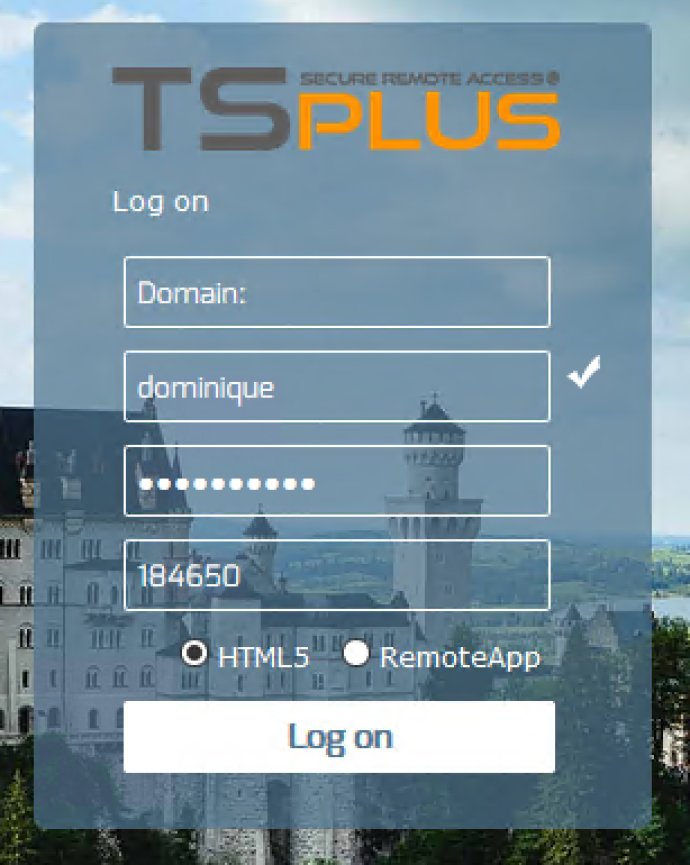
TSplus 2FA offers a two-step verification process with the first connection requiring users to configure their TSplus accounts on an authenticator app. This is easily done by scanning a QR code displayed on their screens. From then on, users will need to enter two pieces of information, their credentials and the security code generated either through the authenticator app or received by SMS on their device.
This particular software dramatically reduces the risk of hacking in web applications, providing stronger and more efficient passwords for users to authenticate themselves. With just one touch, users can generate dynamic and one-time number combinations to complement their static usernames and passwords. These verification codes are reset generally every 30 seconds, so even if passwords are acquired, they cannot be used again.
TSplus 2FA requires no extra hardware as it is offline and user-generated, providing the traditional and historical method of two-factor authentication on a user's device. This means that even when the device is offline, users can still authenticate using generated passwords. Moreover, the authenticator apps are available on almost every mobile device in the market today, including iPhones, iPads, Android phones, Android tablets, and Linux.
To be able to use this two-factor authentication software, users need to have a personal portable device like a smartphone and an authenticator app installed on it. The following apps can be used: Authy, Google Authenticator, and Microsoft Authenticator. They can also create a free account on Twilio to receive verification codes through SMS. Overall, TSplus 2FA is an excellent software solution for those who want to enhance their password security for web applications.
Version 2.0: 2FA, the add-on for TSplus Web Portal can now be used with two verification methods: Authenticator mobile App AND SMS!!