TuneFab M4V Converter for Windows converts encrypted iTunes movies, TV shows, and music videos from M4V to MP4, allowing users to watch their iTunes videos on any device.
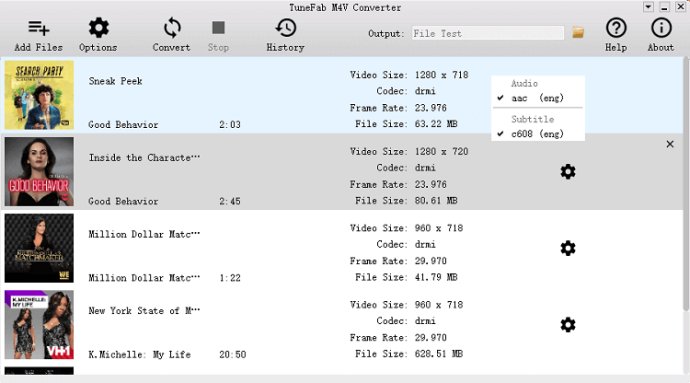
With this software, you can convert DRM-ed iTunes M4V videos to plain MP4 for added freedom. You can enjoy iTunes videos without any worries about DRM restrictions, thanks to the TuneFab M4V Converter. The software preserves AC3 5.1 Dolby audio track, multilingual subtitles and closed captions during the conversion process. This ensures that you get the video in MP4 format with original quality.
TuneFab M4V Converter for Windows offers a faster conversion speed than similar software on the market, with 30X conversion speed. You can also add multiple files at a time and let the software do the rest for you since it supports batch conversion. Moreover, TuneFab M4V Converter makes it possible to stream and transfer M4V videos from any device. You can unlock iTunes movies from protected M4V to MP4 video format and get rid of the 48-hour period time from iTunes rented movies. You can also transfer and enjoy converted iTunes videos to devices like TVs, Android Tablets and other smartphones.
TuneFab M4V Converter for Windows version 1.5.3 supports input files in M4V (purchased and rented videos on iTunes protected by DRM) and outputs in MP4. The software works on various Windows systems including Windows 10 / 8.1 / 8 / 7 (32 & 64bits). As a result, TuneFab M4V Converter is an excellent software for those looking to enjoy iTunes videos without restrictions on their preferred device.
Version 1.5.4: 1. Fix some bugs
Version 1.5.3: 1. TuneFab M4V Converter (Windows) is no longer compatible with iTunes 12.10.1.4 or higher.
Version 1.4.4: 1. Fully compatible with iTunes 12.10.1.
Version 1.3.1: Fixed some minor bugs.
Version 1.1.1: Fixed some minor bugs.