This software allows PC users to create a bootable USB flash drive to install, reinstall, repair, and upgrade Windows. It converts disk image ISO to USB, even if the drive is heavily loaded with data. It also low-level formats the USB drive and updates its MBR if needed.
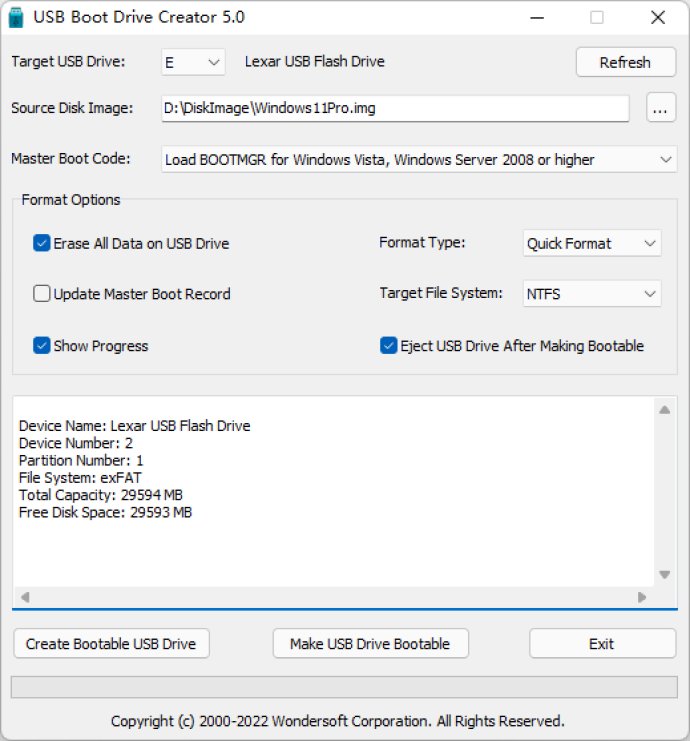
Compared to other software utilities such as Rufus and USB Flash Drive Format Tool, the USB Boot Drive Creator is faster and more efficient. It packs data into large chunks before writing to a USB drive, resulting in faster write speeds.
With the Update MBR option, any corruption in the Master Boot Record can be fixed with ease. It also allows you to create bootable USB drives out of heavily loaded drives without losing any data in the process.
The USB Boot Drive Creator is a versatile software that can be used for multiple purposes, including installing, reinstalling or upgrading Windows, repairing or fixing a broken configuration, testing out the Windows desktop experience or even booting into Windows from an internet café or borrowed machine. It also allows you to start your computer in MS-DOS or FreeDOS for low-level operations such as upgrading the BIOS.
This impressive software has been extensively tested with over 20 USB drive controller brands, including Intel, Samsung, Micron, Phison, SMI, Marvell, Toshiba, Silicon Motion, PMC, Sierra, OCZ, JMicron, Maxiotek, Goke, Greenliant, Fusion-io, Realtek, SanDisk, Western Digital, Hyperstone, Novachips, and Lenovo.
Overall, the USB Boot Drive Creator is a must-have software that provides an intuitive and user-friendly interface, making it an excellent choice for both novice and expert users alike.
Version 5.0: Eject USB drive after it is made bootable