A software that backs up USB data to a disk image file on a device of larger capacity. It utilizes raw disk access and low-level read/write operations, copying data from the USB drive to the disk image file byte by byte.
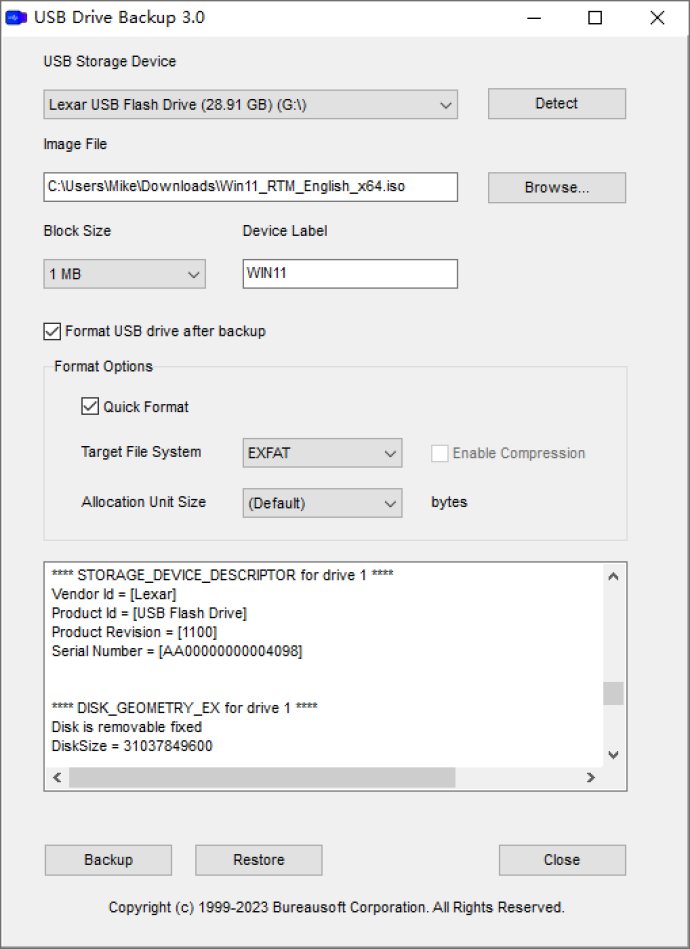
This software ensures that you don't lose any of your data when your USB drive crashes, as it allows you to create a clone of your USB drive with just a single click of your mouse. The design of the software is such that the process of backing up personal data to a USB drive is no longer a tedious hassle. With USB Drive Backup, there's no need to worry about data corruption or losing files, as the software ensures that everything is copied exactly as it is.
One of the most important features of USB Drive Backup is that the file system, partition table, and MBR (Master Boot Record) of your USB drive remain unchanged. This ensures that all of the files on your USB drive are kept as they were prior to the backup being made. Additionally, if you have a USB drive that you use for personal banking, software dongles, security authorization, or system activation, you can use USB Drive Backup to backup, restore, and clone your USB drive with ease.
This software utility does not collect file system information from your USB drive. Instead, it is a low-level access and raw disk access software that provides support for a wide range of file systems, including NTFS, FAT12, FAT16, FAT32, exFAT, UDF, ReFS, EXT2, EXT3, EXT4, XFS, btrfs, Files-11, VMFS, ZFS, ReiserFS, ScoutFS, APFS, HPFS, HFS, HFS+, UFS, OS/2, JFFS2, UBIFS, YAFFS, SquashFS, QFS, VxFS, PC-BSD, Flat, OpenVMS, MVS, CMS, and AS/400 file systems, among others.
Finally, USB Drive Backup also supports over 20 USB drive controller brands, such as Intel, Samsung, Micron, Phison, SMI, Marvell, Toshiba, Silicon Motion, PMC, JMicro, OCZ, Sierra, SanDisk and more, making it the perfect solution for all your backup and restore needs.
Version 3.0: Show hardware revision number and serial number for USB drives. Fixed write failure bugs for new USB models.