Vivaldi is a user-focused browser that prioritizes customization, privacy, and security. It offers a flexible browsing experience, adapting to individual preferences while maintaining ethical and secure web practices.
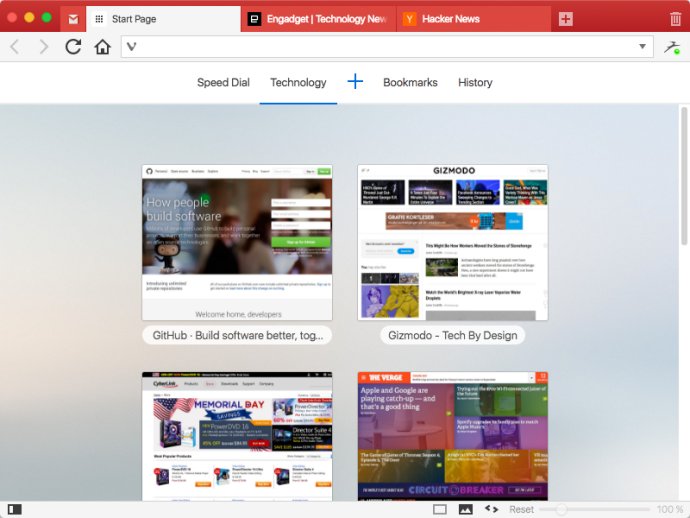
One of the greatest advantages of Vivaldi lies in its ability to adapt to meet the specific browsing needs and preferences of each individual. The software presents no limitations in terms of customization options, allowing users to shape it according to their desires. Vivaldi goes beyond a mere tool for accessing web pages, delivering a dynamic and immersive experience of the web, making it exceptionally distinctive and personally tailored.
The Vivaldi browser boasts several notable features, prominently among them advanced tab management. This functionality empowers users to group, tile, move, and pin tabs as they see fit. Furthermore, Vivaldi offers the option of private and secure syncing across different computers, including end-to-end encrypted synchronization. Accessing bookmarks, downloads, tree-style tab management, notes, browsing history, and preferred websites is effortlessly achieved through Vivaldi's convenient side panel.
Beyond its fundamental browsing capabilities, Vivaldi incorporates additional built-in tools. Users can benefit from the screenshot capture tool, take notes, and access image properties directly within the browser. The intuitive history overview allows for easy exploration of browsing patterns. Furthermore, users can customize the browser's appearance and functionality with personalized themes, keyboard shortcuts, and mouse gestures to expediently execute various browser commands. Vivaldi even integrates a built-in email client, calendar, and ad-blocker.
In conclusion, Vivaldi browser is an exceptional software solution offering advanced functionality features, private browsing capabilities, and flexibility, greatly enhancing the ease and enjoyment of browsing activities. To learn more about Vivaldi browser and its features, visit their official website.
Version 6.6: Web Panels gains page navigation and extension support, including Side Panel extensions. Redesigned Mail Search adds more ways to find your email. Website Permissions and Theming (Dark Mode) settings get overhauled.
Version 6.5: Sessions Panel, Synced Open Tabs, Full History Sync, Workspace Rules, and improved Notes.
Version 6.4: Vivaldi gets more powerful and works across all devices including iPhones and in cars.
Version 6.2: Massive code refactoring brings speed. to Vivaldi Address field suggestions improved. Menus, mail and RSS reader improvements.
Version 6.1:
Vivaldi users can now use Bing Chat on desktop without downloading Edge.
Workspaces can be reordered as per the user's workflow.
Copy & share links from multiple selected tabs with a right-click.
The new onboarding helps users get started easily.
And other improvements.
Version 6.0:
Enable Workspaces
Allow for icon customization in themes
Allow dragging a mail to a label, flags, or custom folders
Add Catalan and Punjabi
Deduplicate identical, similar, and updated notifications
Change the default search engine to DuckDuckGo for unsupported regions
And other improvements
Version 5.7: Vivaldi 5.7, the latest release on desktops and notebooks, gives you options to manage tabs across windows and auto-mark your emails as read.
Version 5.6: Vivaldi integrates Mastodon in its desktop browser.