VShell is a secure file transfer server for Windows, Linux, and Mac. It uses SSH2, SFTP, and FTPS protocols to ensure the safety of data in transit. VShell Enterprise Edition features HTTPS for a browser-based file transfer solution.
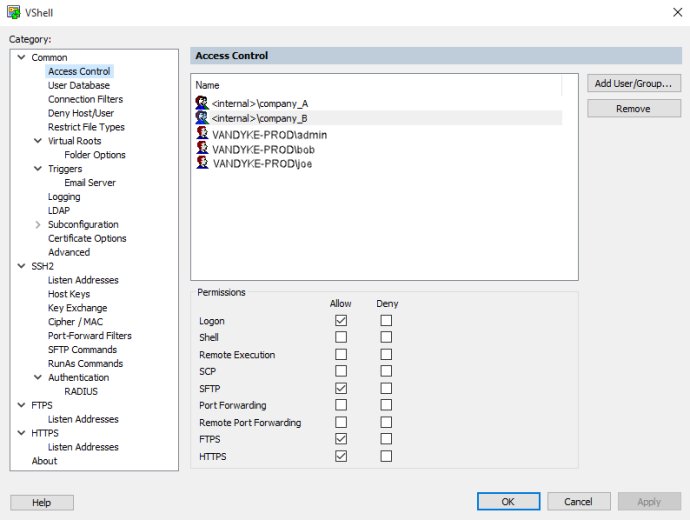
Installing and configuring VShell is a seamless process, hence, its suitability for businesses of all sizes. The software boasts top-notch security, convenience, flexibility, and technical support, making it an excellent solution providing IT staff and end-users with a secure remote access experience, with speed and performance intact.
Customizable security options are a significant attribute that makes VShell stand out. The software offers an array of secure file transfer options such as SFTP, SCP, FTPS, FTP, HTTPS, and HTTP. VShell's vast configuration alternatives and trusted authentication methods make it easy to establish balance between network security and accessibility. With Access Control Lists (ACLs), administrators can fine-tune permissions for each user or group and lock down groups or users to a specific directory with virtual roots.
Triggers, another impressive feature of VShell, enables the automation of responses to server events. Users can set up actions to perform automatically on authentication failure, login/logout, file transfer, file addition, and other operations. This attributes to VShell's capability to maintain servers and network services securely and efficiently.
In summary, VShell is a versatile and reliable server software that provides robust encryption, secure authentication, and customization. It's a suitable solution for businesses seeking to secure networks, maintenance network services and extend easy and secure remote access experiences to their end-users.
Version 4.9.4: On Windows, SFTP Virtual roots now support public-key authentication. For convenience on Windows, test users' access to virtual roots directly from the VShell Control Panel. Resize the VShell Control Panel to better accommodate your configuration settings.
Version 4.9.3: On Windows, SFTP Virtual roots now support public-key authentication. For convenience on Windows, test users' access to virtual roots directly from the VShell Control Panel. Resize the VShell Control Panel to better accommodate your configuration settings.
Version 4.9.2: On Windows, SFTP Virtual roots now support public-key authentication. For convenience on Windows, test users' access to virtual roots directly from the VShell Control Panel. Resize the VShell Control Panel to better accommodate your configuration settings.
Version 4.9.1: On Windows, SFTP Virtual roots now support public-key authentication. For convenience on Windows, test users' access to virtual roots directly from the VShell Control Panel. Resize the VShell Control Panel to better accommodate your configuration settings.
Version 4.9: On Windows, SFTP Virtual roots now support public-key authentication. For convenience on Windows, test users' access to virtual roots directly from the VShell Control Panel. Resize the VShell Control Panel to better accommodate your configuration settings.
Version 4.8.1: A No virtual roots trigger responds automatically if users are disconnected because no virtual roots are available. On Windows, change debug level via the VShell Control Panel. A button opens the log file folder in Windows File Explorer. Disable weak TLS ciphers to increase security of FTPS/ HTTPS.