WholeClear Restore Exchange Backup Software easily recovers PST file data to Exchange Server. It enables restoring PST to Exchange Server without MS Outlook installation through few steps.
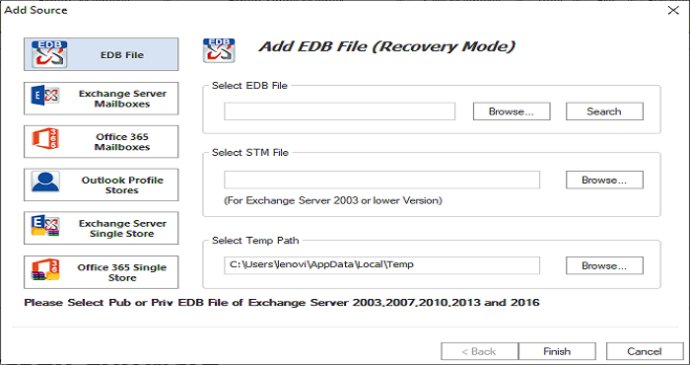
The software guarantees 100% safety during the restoration process, ensuring that no data loss occurs. It utilizes only 5 straightforward steps to restore PST data items such as adding PST file, previewing, providing Exchange Server details, saving the report, and clicking the Finish button.
This software offers the preservation of folder structure, email formatting, email components, and attachments throughout the Exchange Backup Restoration process. Users can restore all items of PST files such as emails, contacts, calendars, notes, journals, etc. It also allows the restoration of multiple mailboxes in Exchange Server from the PST file.
Moreover, the software has a guided interface that makes it easy to use even for novice users. It offers multiple filters to help users restore specific items from the PST file to MS Exchange Server. Before exporting data items to Exchange Server, users can preview PST file data.
The software also records the entire restoration process in a log file, and the report can be saved by users for future reference. To learn more about the software, users can download the free version of WholeClear Restore Exchange Backup Software, which allows the restoration of 50 items per folder.
The software works seamlessly on all Windows versions such as Windows 10, 8.1, 8, 7, XP, and Vista. It is also compatible with all versions of Outlook and MS Exchange Server. If users encounter any issues while using the program, they can contact the technical team 24*7 via emails or live chat.
Version 1.0: N