WinVorbis is a versatile software that enables users to edit, encode, and decode Ogg Vorbis audio files, including adding and managing metadata for an entire CD. It simplifies the process with its user-friendly interface.
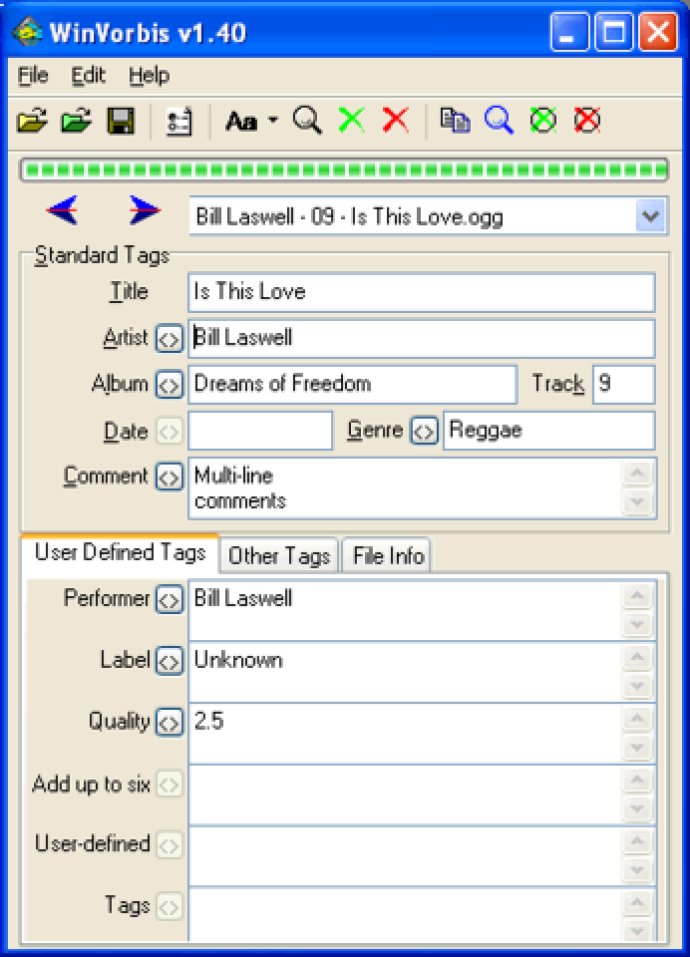
One of the most helpful features of WinVorbis is its ability to encode from a variety of formats, including WAV, RAW, AIF and APE. This makes it easy to convert your files and get them ready for use in Ogg Vorbis.
WinVorbis also makes it simple to enter and maintain tags for your entire CD. You can copy the same tags across all your tracks with just a few clicks, saving you time and effort. There are even six user-defined tags available, so you can easily add additional information as needed.
For those who need a bit more control, WinVorbis offers an Advanced tab that allows you to view and maintain an unlimited number of non-standard tags. This is a great feature for those who need to customize their files in unique ways.
Another big advantage of WinVorbis is its support for multiple file scan templates. This allows you to automatically create new tags based on the filenames of your files, making it easy to organize and manage your digital music library.
In addition, you can set up multiple file save templates to quickly rename your files when saved. This is especially helpful if you have a large number of files that need to be renamed at once.
Other great features of WinVorbis include the ability to re-encode without losing comments, alphabetical case conversion, support for UTF-8 unicode, replay gain support, and the ability to drag and drop files from Windows.
Overall, if you're looking for a powerful and flexible tool for managing your Ogg Vorbis files, WinVorbis is a great choice. It's intuitive, efficient, and offers a range of features that make it ideal for both casual users and power users alike.
Version 1.62: N/A
Version 1.57: N/A