Tipard DVD Creator for Mac allows you to create DVDs from a variety of video formats including MP4, AVI, MOV, WMV, FLV, MKV, M4V, MPEG, MTS, M2TS, and TS. You can burn to DVD Disc/Folder/ISO file and enjoy your DVD on your DVD player.
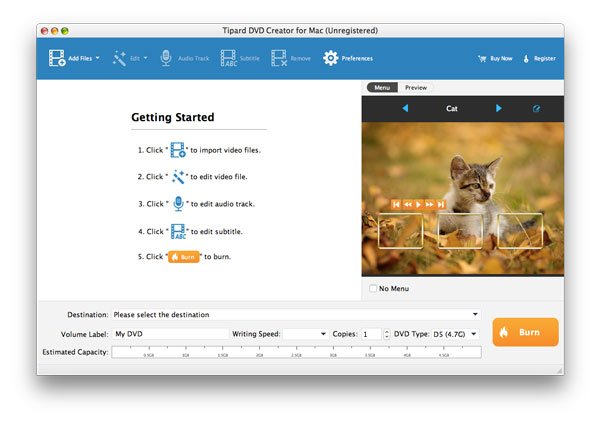
The first key function of this software is creating DVD discs with any video format. Users can burn DVD Folder or DVD ISO files and store them in their local disc with any video format listed above. This feature enables users to enjoy their videos on DVD players at any time.
The second key function is editing audio tracks and subtitles. Users can delete any audio track/subtitle and add audio tracks of various formats such as MP3, AAC, WAV, FLAC, and M4A. They can also set subtitle position to customize their video.
The third key function is choosing a suitable menu. Tipard DVD Creator offers users numerous types of menus, frames, and buttons to customize their menus. Users can select any menu, frame, and button to make a unique DVD menu. They can also add background pictures and music to create their own style of menus.
The fourth key function is previewing and snapshotting. With this DVD Burner software, users can preview their videos and capture images during previewing. They can then use the snapshot as a new thumbnail for their selected video. Overall, Tipard DVD Creator for Mac provides users with a variety of features to create personalized DVD discs.
Version 3.2.50: Fix known bugs and optimize the program
Version 3.2.36: Fix some bugs.
Version 3.2.32: Fix some bugs.