Wise Game Booster is a free tool that enhances the game-playing experience with a single click. It aims to provide users with a professional boost to their gameplay by optimizing system resources.
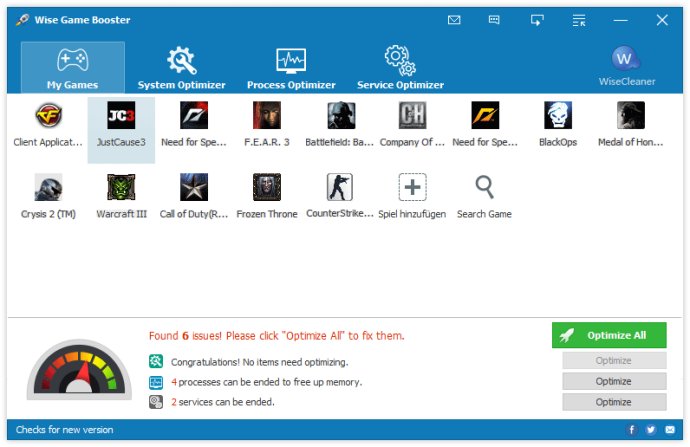
One of the newest and most effective tools for PC optimization is Wise Game Booster, published by wisecleaner.com. This new utility can help you improve your gaming experience by optimizing your system processes and services. Wise Game Booster provides a comprehensive list of all the processes, threads and services that can be suspended or turned off in order to reserve maximum system resources for your games.
When you launch Wise Game Booster, it will automatically analyze both user and system-initiated processes and services, and mark any that may interfere with your gaming experience. You can choose to suspend or force-stop these processes and services with a single click, ensuring that you have all the resources you need to fully enjoy your games.
Wise Game Booster runs on any PC running Microsoft Windows XP or later, and supports a wide range of languages including English, Arabic, Belarusian, Chinese, Simplified Chinese, Traditional Chinese, Dutch, Estonian, French, Hungarian, Italian, Japanese, Korean, Polish, Portuguese, Romanian, Russian, Spanish, and Turkish. If you're looking for a way to optimize your PC for gaming, Wise Game Booster is definitely worth trying out.
Version 1.5.6:
1, Minor bug fixes.
2, Updated various translations.
3, GUI and usability improvements.
Version 1.5.5:
1, Fixed an issue that the Encrypting File System service item can't be shut down.
2, Added Minimize to system tray function.
3, Improved the function of searching games.
4, Improved system optimization feature.
5, Updated various translations.
Version 1.32:
1, Added Windows 10 compatibility.
2, Improved skip UAC functionality.
3, Updated various translations.